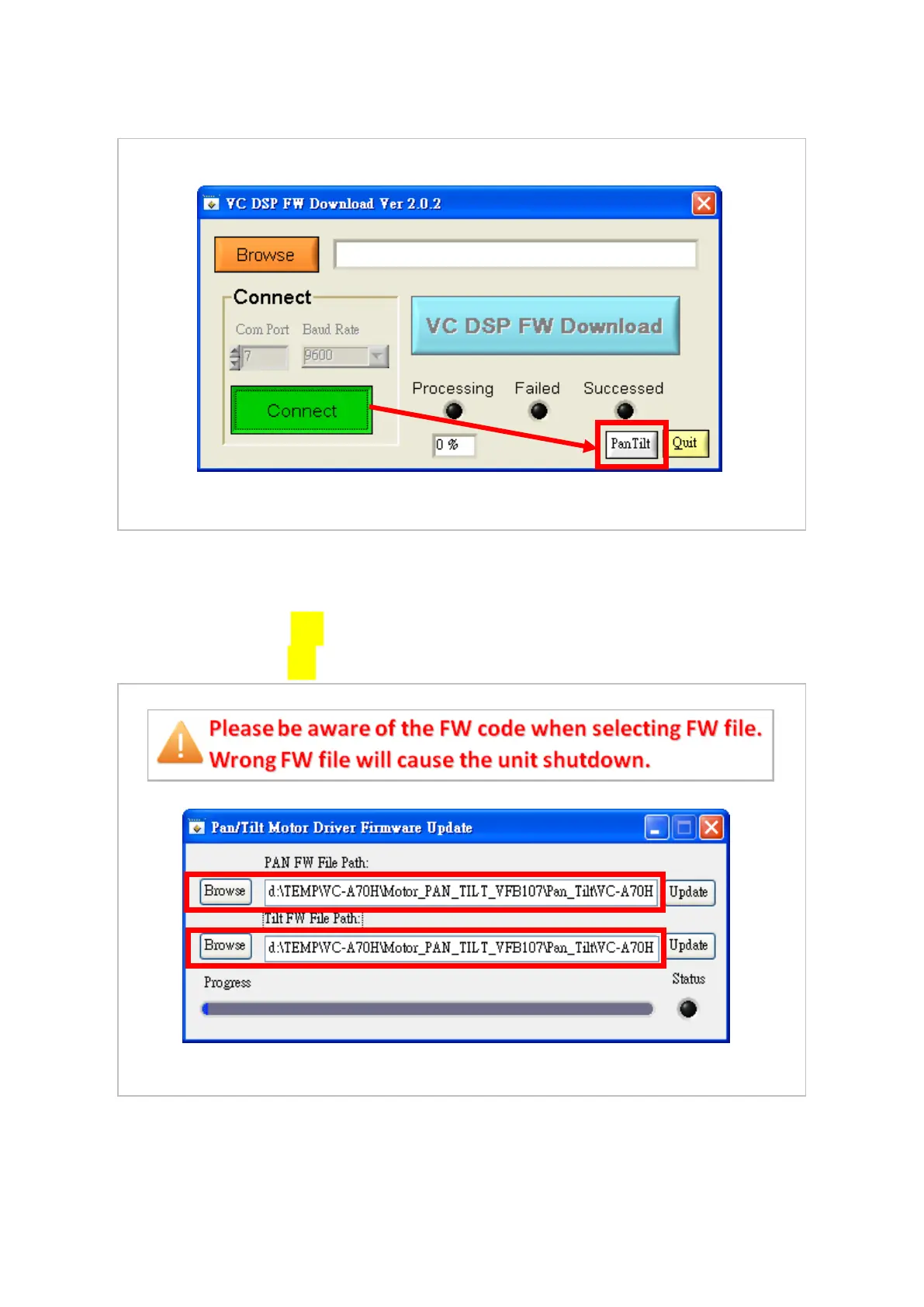VC-A70H Firmware(FW) Upgrade 8
8.5 When the [Connect] button turned to green, the [Pan Tilt] button will be enabled.
8.6 Please press the [Pan Tilt] button for Pan/Tilt Motor Driver FW Update.
8.7 Browse the FW for Pan and Tilt Motor.
PAN and TILT have different FW which need to be upgraded separately.
- PAN: Motor_Pan_VFBxxx
- TILT: Motor_TIlt_VFBxxx