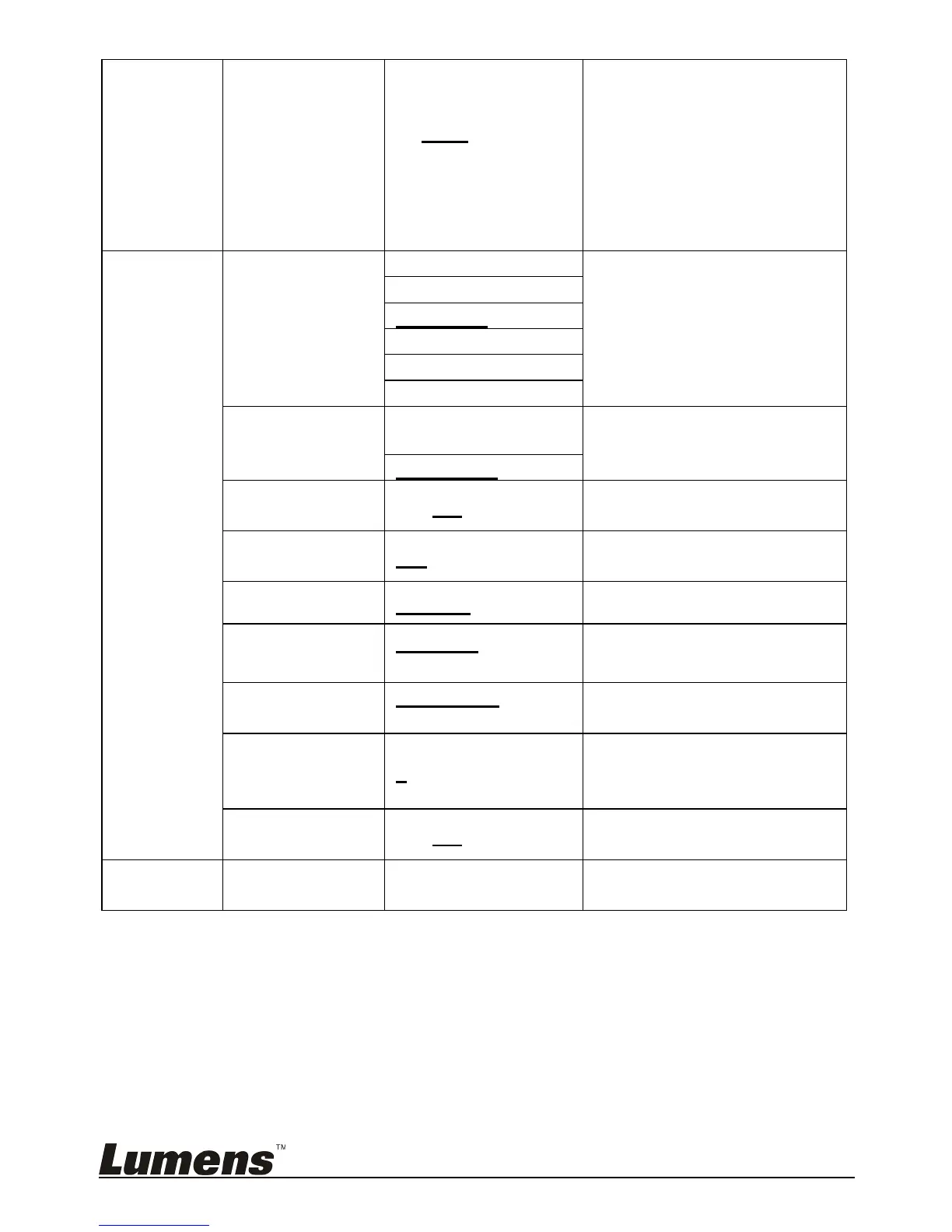English -
29
AF Frame
1. Auto
2. Full Frame
3. Center
AF frame setting. When
central area was set as AF
frame, focusing will be on
the center of the screen.
When full area was set as
AF frame, focusing will be
calculated based on the
full screen.
System
C-Video
NTSC LB
Image mode
NTSC CP
NTSC SQ
PAL LB
PAL CP
PAL SQ
Video Type
SDI
Select output video type
YPbPr/DVI
Prompt
ON/Off
Turn on/off the prompt
information on the display
IR Receive
ON/Off
Turn on/off the infrared
reception
Language
English/Chinese
Language
Control
Device
Encoder /
Controller
Set control device
Protocol
Protocol V /
Protocol PD
Protocol V : VISCA
Protocol PD : PELCO D
PD Address
1~255
The Protocol set to PD
allows the camera ID
address to be assigned
Factory Reset
ON/Off
Reset all configurations to
factory default settings.
Status
Display the current setting
status
