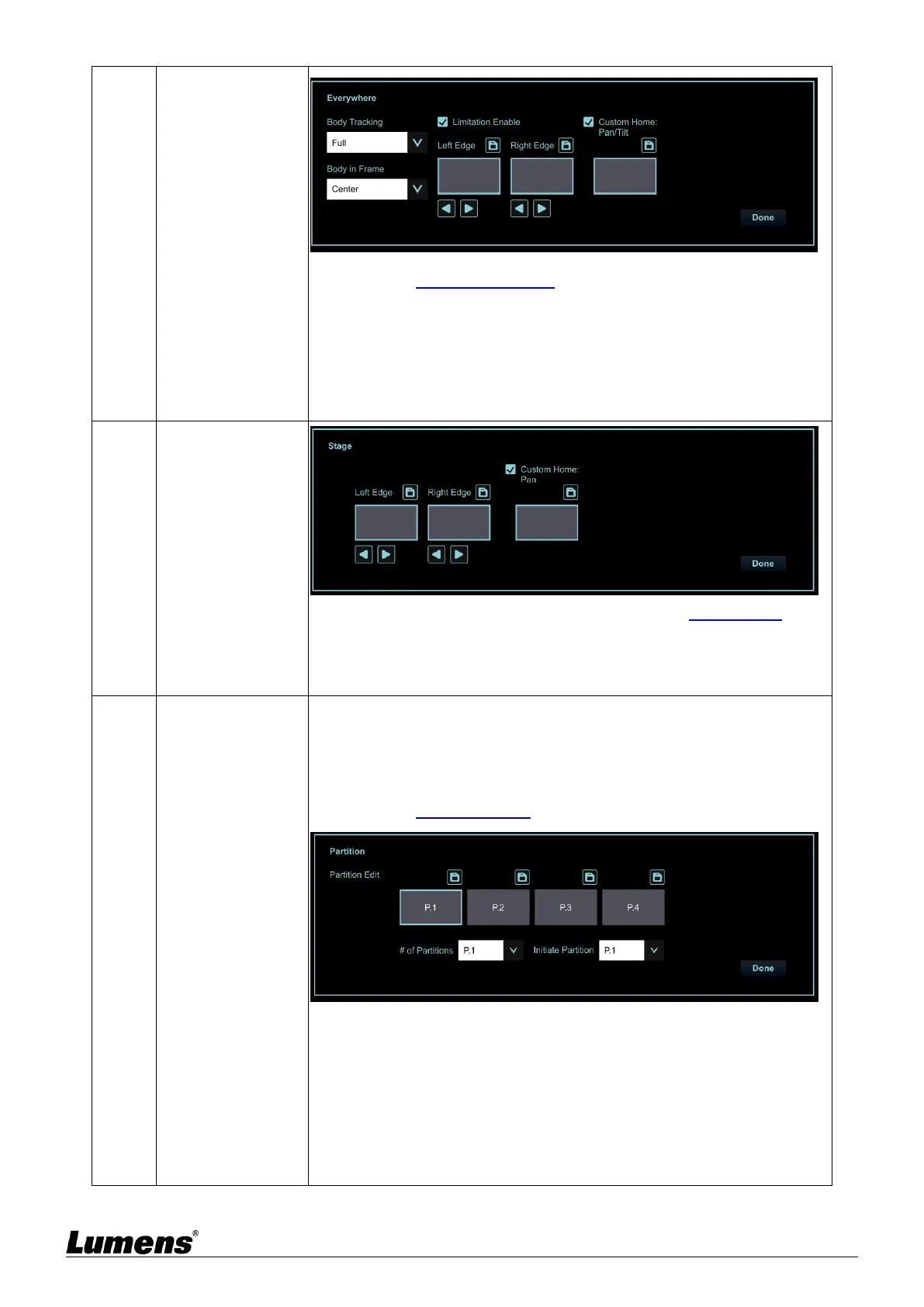Please refer to 5.2.4.1 Everywhere for the setting steps
Body Size: Set Full/Half Body
Body in Frame: Set the position of the person in the screen
Border Limitation Enable: Check to set the left/right border
Custom Home: When “Lost Reaction” is set as “Return”, you can
customize the return position (only Pan/Tilt is memorized)
Set the left/right border of the stage. Please refer to 5.2.4.2 Stage for the
setting steps
Custom Home: When “Lost Reaction” is set as “Return”, you can
customize the return position (only Pan is memorized)
Set Partition. Up to 4 zones can be set.
When a person enters the zone of a partition, the camera switches to the
partition. Tracking is not performed in the zone, but everywhere outside the
partition
Please refer to 5.2.4.3 Partition for the setting steps
Partition Settings: Edit, save partition positions and preview the partition
image
Click to enlarge the partition image, and then click the enlarge icon to
cancel the preview.
Number of Partitions: Set the number of partitions
Starting Partition: Set the initiate partition position (First tracking position
when camera start tracking.)
