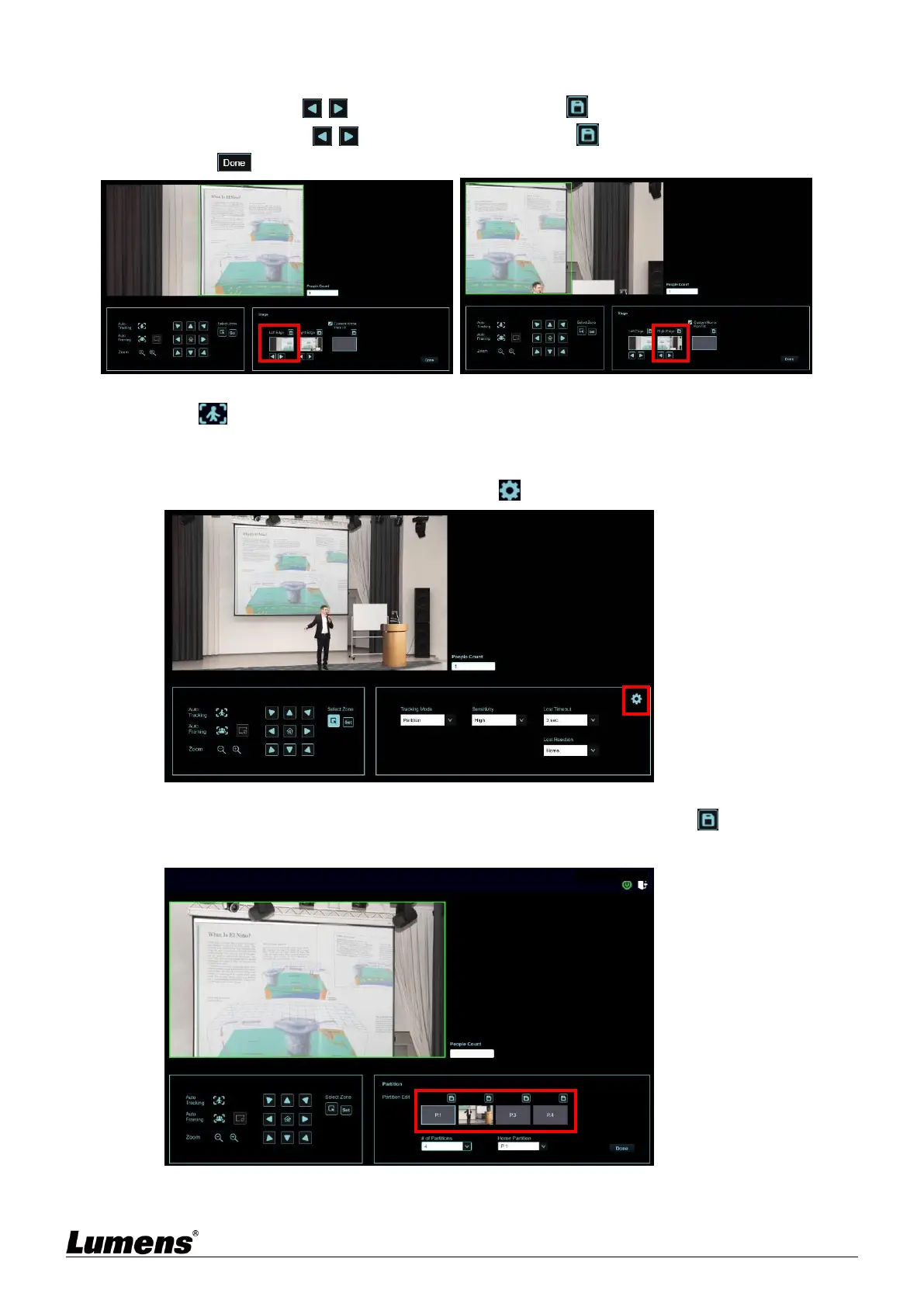English-24
7. Set the Left/Right Border
Left Border: Click to move the position and click when finished
Right Border: Click to move the position and click when finished
Click to complete the settings after setting the left/right border
8. Click to enable the Stage feature
5.2.4.3 Partition
1. Select [Partition] for Tracking Mode, and click to access the settings
2. Use PTZ function to adjust to the screen to be partitioned, and then click to save. The
partition icon below will be changed to the saved position