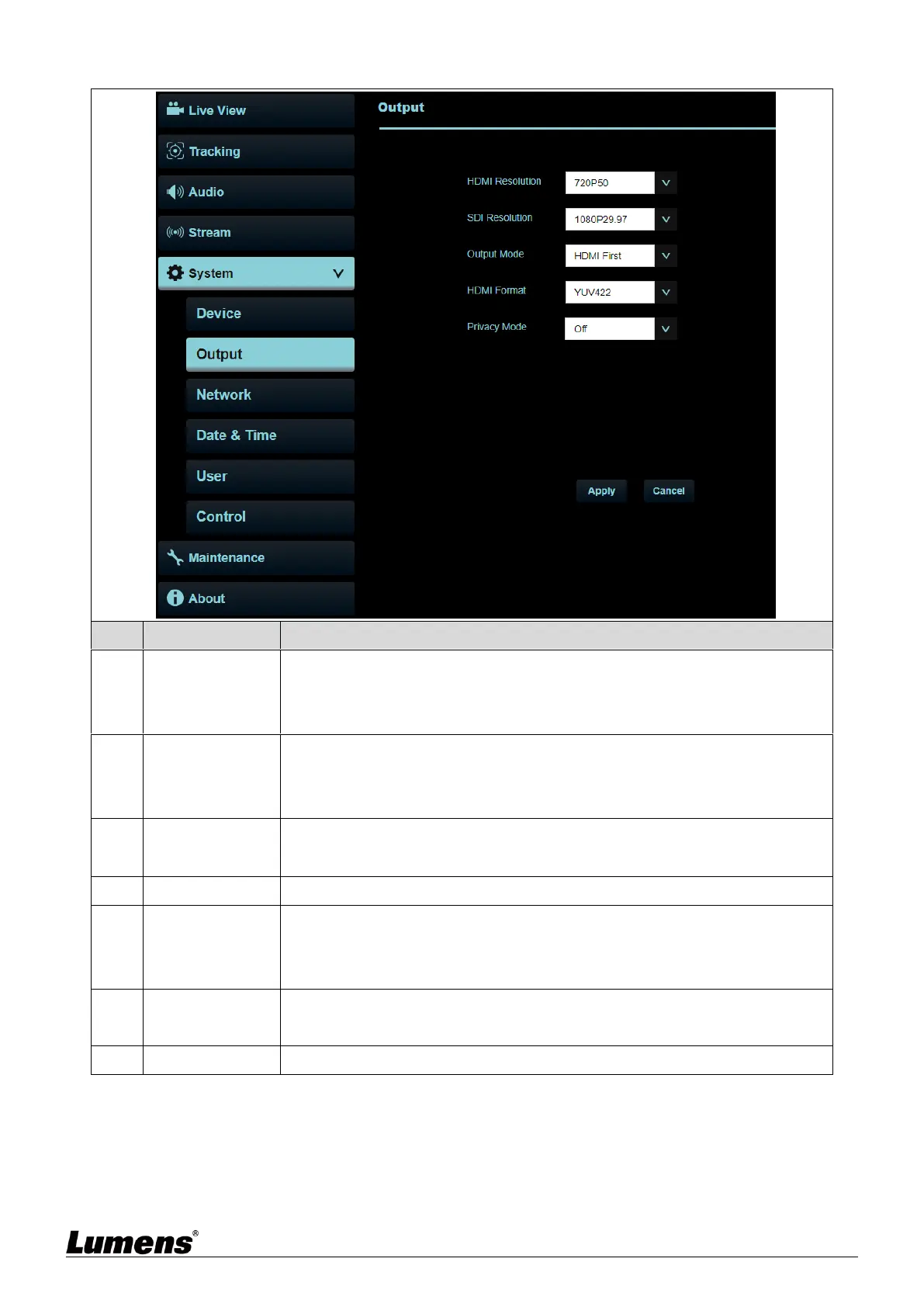English-29
5.2.8 System - Output
Set the HDMI output resolution
After switching the resolution, the camera will restart. Please refresh the
browser
Set the SDI output resolution
After switching the resolution, the camera will restart. Please refresh the
browser
Set HDMI First or UVC First
HDMI First: HDMI Output 1080P@60, UVC Up to 1080P@30
UVC First: UVC Output 1080P@60, HDMI Up to 1080P@30
On/ Off Privacy Mode
After the function is enabled, when the camera is turned off via the remote
control or software, the lens will automatically turn to the bottom right to ensure
the user’s privacy
<Remark> Applicable to VC-TR60, Dante AV-H only
Turn on/ off Dante AV-H