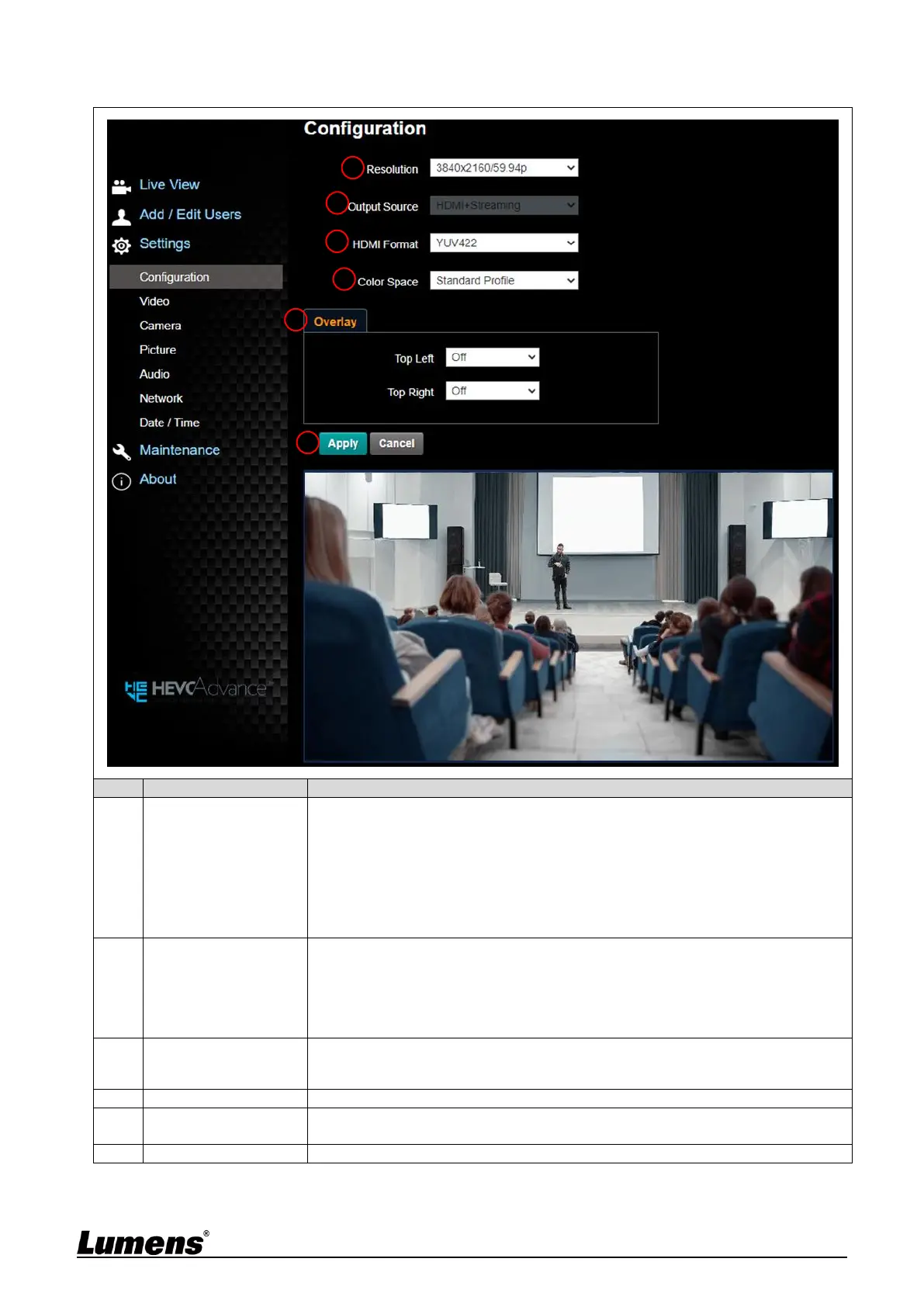26
5.2.4 Setting - System Setting
<Remark> Preview pane is not supported when NDI is on
Set the resolution of the camera, resolutions supported by the camera are as
follows:
3840x2160 59.94 / 50 / 29.97 / 25 fps
1080p 59.94 / 50 / 29.97 / 25
720p 59.94 / 50
1080i 59.94/ 50
<Remark> After switching to the resolution, the camera will restart. Please refresh the
browser
According to the output resolution, you can select HDMI+NDI, HDMI +
Streaming or HDMI + UVC output
<Remark>
When it is set to UVC output, 3840 x 2160 30p or lower resolutions are supported
HDMI+NDI is supported when NDI is on
HDMI + Streaming is supported when NDI is off
Select YUV422 / YUV420 / RGB
<Remark> When it is set to YUV420, 3840 x 2160 60p/ 59.94p/ 50p resolutions are
supported
Set the standard for color gamut Standard Profile/ REC.709/ BT.2020
Set the stream to display “date and time” or “custom content” and to display
location
After the setting has been modified, select this button to apply the setting