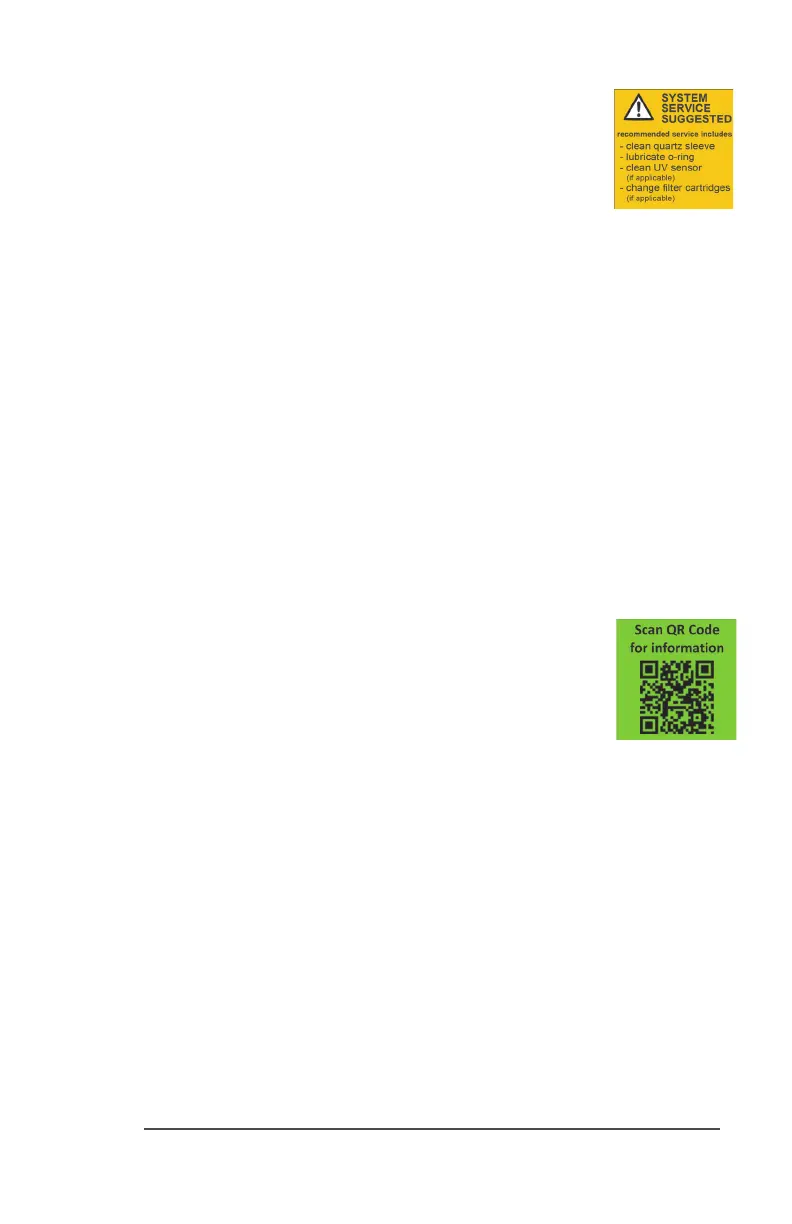17|Page
System Service Suggested
BLACKCOMB 5.1 & 6.1 controllers will display the System Service Suggested
Screen every 6 months to remind consumers to maintain both their UV and
other preltraon. This will serve as a prompt only and will not put the
system into alarm. To clear this condion simply press the buon located
below the screen.
Lamp Replacement (BLACKCOMB
4.1
systems)
Aer the lamp is expired, it must be replaced with the same part number as indicated by the
label on the reactor. Begin replacing the lamp by unplugging the power for the controller, then
refer to Installaon, starng with step 11 (page 11) for instrucons on installing the new lamp.
To reset the mer in the controller, rmly hold down the buon on the controller for 10 seconds.
The controller will read “rSt3”, “rSt2”, “rSt1” and then beep. The buon can now be released, the
lamp countdown mer has been reset.
Lamp Replacement (BLACKCOMB
5.1
& BLACKCOMB
6.1
systems)
Aer the lamp is expired, it must be replaced with the same part number as indicated on the
Maintenance Parts screen or on the label on the reactor. With the system powered down,
remove and discard the lamp key from the controller. The replacement lamp is packaged with a
lamp key on the connector at the end of the lamp. Remove the key from the lamp and place it in
the controller. Refer to Installaon, starng with step 11 (page 11) for instrucons on installing
the new lamp.
QR Codes
A QR code (Quick Response code) is a matrix barcode rst designed for the
automove industry. LUMINOR uses the QR code to store a link to a specic
page on our website. Users with a camera phone equipped with the correct
reader applicaon can scan the image of the QR code and over a wireless
network connect to a LUMINOR web page in the phone’s browser. LUMINOR’s
QR webpage has informaon on how to purchase replacement components
as well as a helpful video directory on system servicing (i.e. How to change
a UV lamp or quartz sleeve). To access the QR code on the BLACKCOMB
controller, press the control buon unl the QR code screen appears.
