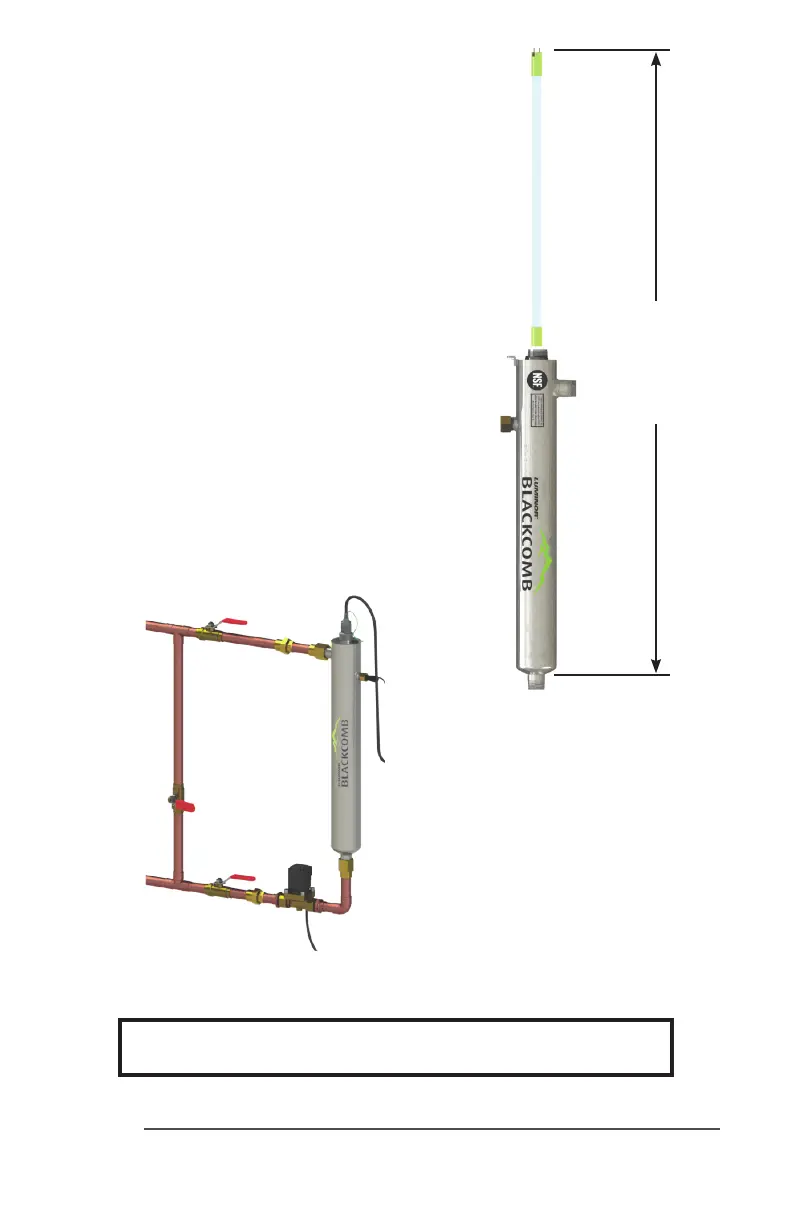9|Page
Installaon
Step 1: The reactor can be installed either horizontally or
vercally using the clamps provided. Vercal installaon is
the preferred method with the inlet at the boom (lamp
connecon at the top) as it allows any air that may be in the
lines to be easily purged from the system.
Step 2: The use of a by-pass assembly is recommended as
it will allow you to isolate the UV reactor. This will allow for
easier access in case maintenance is required (See Figure 3).
Step 3: Use the supplied fasteners to mount the UV reac-
tor to wood or drywall. If mounng to an alternate material
you will need to purchase the proper corresponding fasten-
ers.
Step 4: For water supplies where the maximum ow rate
is unknown, a ow restrictor is recommended so that the
rated ow of your parcular BLACKCOMB system is not ex-
ceeded. The ow restrictor should be installed on the inlet
port of the reactor.
Step 5: It is recommended to have a licensed plumber
connect the UV reactor to the water supply and may be a
requirement depending on where you are located.
Figure 3. By-pass assembly
Note: Installaon of your BLACKCOMB disinfecon systems shall
comply with applicable provincial/state & local regulaons.
Figure 2. Lamp Removal
Spacing
leave at least
an addional
reactor length
to facilitate
lamp and
sleeve removal
