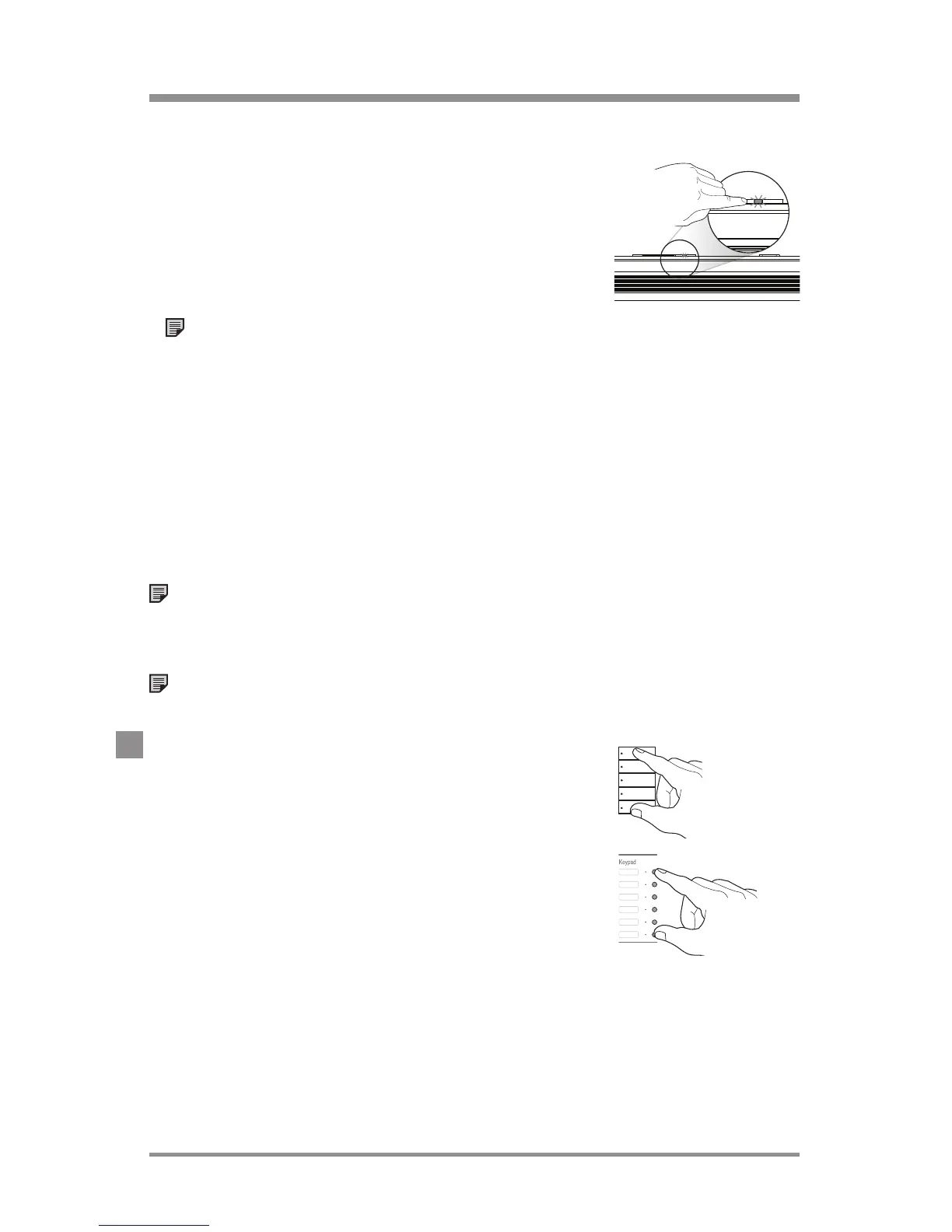www.lutron.com/radiora2 Lutron®
|
21
B. TriathalonR Shade
i. Press and release the TriathalonR Shade
button.
When the TriathalonR Shade has been
successfully assigned, the Shade LED will
rapid-flash.
Note: To unassign a TriathalonR Shade,
press and release the Shade button.
The LED on the Shade will flash twice in
2seconds, then turn off for 8seconds.
ii. Adjust the level of the TriathalonR Shade.
Levels of TriathalonR Shades cannot be set
locally. To adjust the level of a Shade, skip
ahead to step 8 (exit program mode) and
refer to programming shortcuts.
Note: To assign additional Shades/
Draperies to the currently selected Keypad
button repeat step 7.
Note: To program another Keypad button,
restart at step 2.
8. Exit Program Mode
Press and hold the top and bottom
buttons of the rightmost column (top
2buttons on RRD-W2RLD Keypad and VCRX
Keypad column) for 3 seconds until all LEDs
rapid-flash.
programming buttons