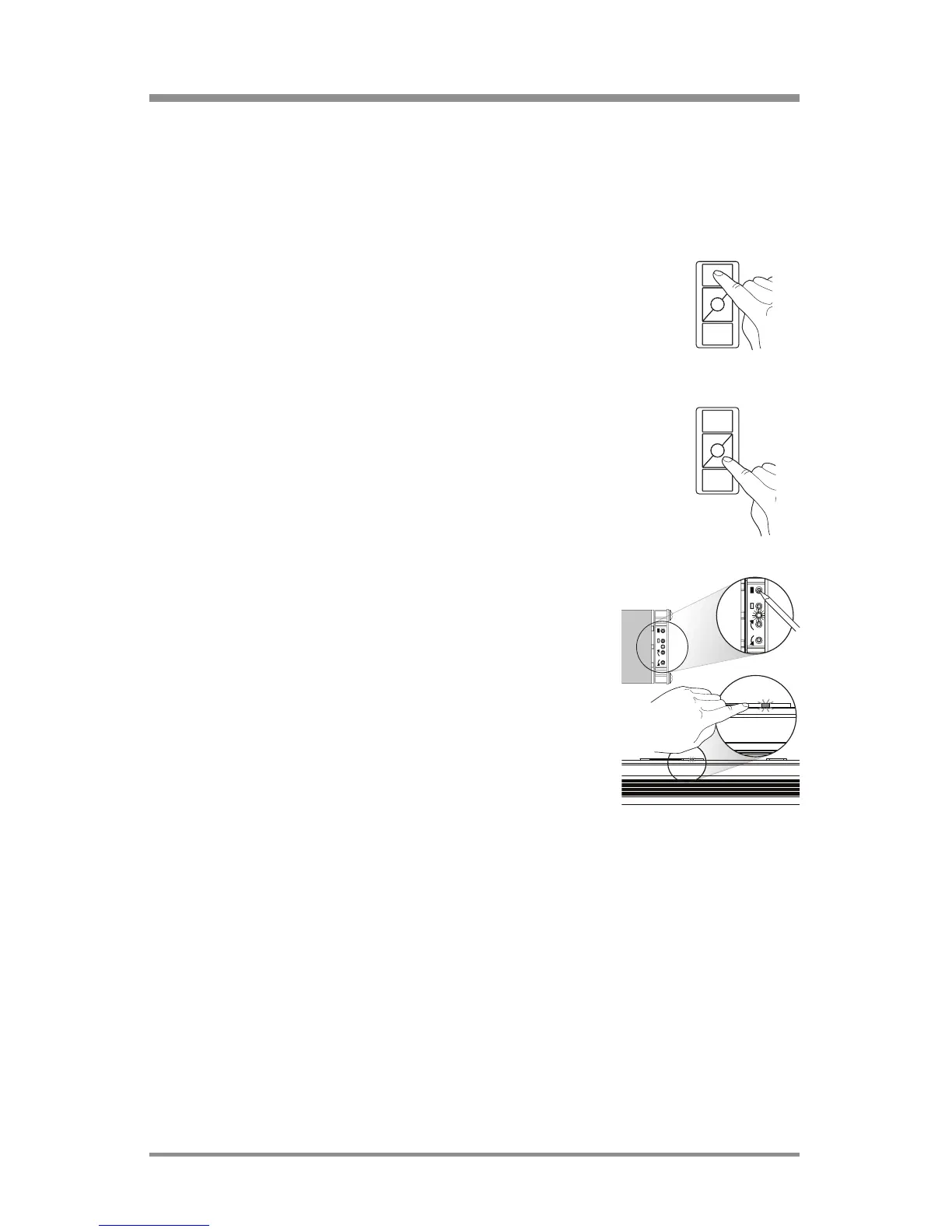www.lutron.com/radiora2 Lutron®
|
25
B. Shade/Drapery ("Shade" version only)
A Shade/Drapery can be assigned either at a
Pico®
Wireless Control
or locally at the Shade/Drapery.
a. At the Pico® Wireless Control:
i. Tap the Open button to wiggle the next
Shade/Drapery or tap the Close button to
wiggle the previous Shade/Drapery. The
wiggling Shade/Drapery is the selected
Shade/Drapery.
ii. Tap the Lower button
to assign the selected
Shade/Drapery. The Shade/Drapery will close and
the green LED on the EDU will rapid-flash.
b. At the Shade/Drapery:
Tap any button on the Shade/Drapery.
The Shade/Drapery will close and the green
LED will rapid-flash.
programming Pico® wireless controls