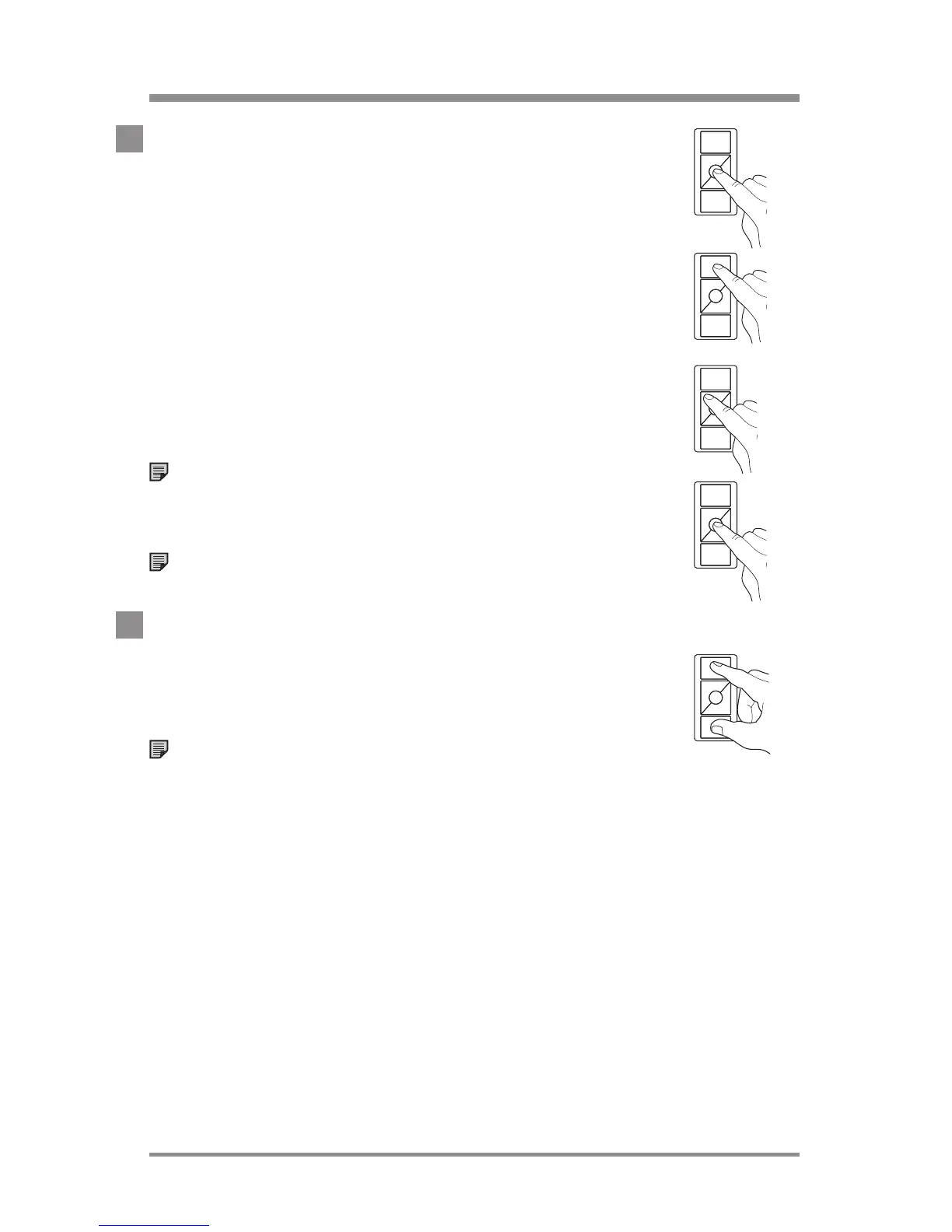24/7 Technical Support—800.523.946626
|
Lutron®
programming Pico® wireless controls
3. Set presets for Shades/Draperies
i. Tap the preset button you wish to program.
Assigned devices will go to their preset level.
ii. Tap the Open button to wiggle the next Shade/
Drapery or tap the Close button to wiggle the
previous Shade/Drapery. The wiggling Shade/
Drapery is the selected Shade/Drapery.
iii. Press the raise or lower button to adjust the
level of the Shade/Drapery.
iv. Press and hold the preset button for
3seconds to save the level of the Shade/Drapery.
Note: If any other preset button is pressed while
a preset button is selected, the currently selected
preset will not be saved.
Note: To cancel preset save, tap the selected
preset button.
4. Exit Program Mode
Press and hold the top and bottom buttons of
the selected Pico
® Wireless Control for 3seconds
until the Repeater beeps.
Note: To program another Pico® Wireless Control,
repeat steps 1 to 4.