Page 3
Sivoia® QS
|
Wiring and Programming Guide
Contents
Wiring
QS link power supply ..............................................4
Smart panel - one shade per output ...................................5
Smart panel - two shades per output ..................................6
Smart panel - three shades per output .................................7
GRAFIK Eye
® QS integration .........................................8
Wire length chart .................................................9
Setting limits
From the drive ..................................................10
From a keypad ..................................................13
Verifyling communication
From the drive ..................................................11
From the smart panel .............................................11
Programming
Assigning window treaments to keypads ..............................12
Storing presets from a keypad ......................................14
Individual level adjust .............................................15
Restoring defaults
Drive ..........................................................16
Keypad ........................................................17
Troubleshooting
Troubleshooting Chart ............................................18
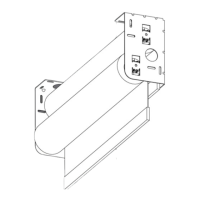
