Page 15
Sivoia® QS
|
Wiring and Programming Guide
12
Individual Level Adjust
Press and hold Open and Lower simultaneously for 5 seconds
-Window treaments that are assigned will move to close (down)
-Window treaments that are unassigned will move to open (up)
Tapping Open selects the next window treatment,
Close selects the next window treatment
Tap the desired Preset button to enter Preset-adjust mode
12.1
12.3
12.2
Hold Raise ( ) and Lower ( ) to adjust window treament position
12.4
Repeat steps 12.2 & 12.3 to adjust additional window treaments
12.5
12.6
Press and hold Open and Lower simultaneously
for 5 seconds to exit
12.7
T
T
H
T
or
H
or
H
or
or
H
H
H
H
and
Store the current position of the window treaments
by pressing and holding the desired Preset button
for 5 seconds
H
H
and
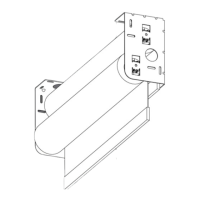
