Page 18
Sivoia® QS
|
Wiring and Programming Guide
Troubleshooting
15
Symptom Solution
Drive will not move
Drive is not powered - Check Drive power
Fabric is obstructed - Free obstruction
Drive not connected to keypad
Drive not assigned to keypad
Drive does not fully open or fully close
Limits have been set incorrectly - try using
raise and lower buttons
Fabric is obstructed - Free obstruction
Drive opens when pressing close button,
and closes when pressing open button
Open and close limits have been reversed -
Refer to sections 7 and 10; “setting limits”
Drive does not move smoothly. Check for binding of fabric or obstructions
Keypad will not operate drive
Check that keypad is wired properly and as-
signed to the drive
IR controls will not operate shade,
keypads work properly
IR transmitter does not have line of sight to
IR receiver
IR transmitter not assigned to shade
IR receiver not connected to shade link
Out of range - Move to within 30 ft of
IR receiver
Tripping fuse or breaker in power supply
Too many devices on a single power output
Verify there is no obstruction in the path of the
shade, drapery or carriers
Verify the drapery stackback is not being over
compressed
Verify the (drapery) Master Carrier is not driving
into the idler end or adjacent Master Carrier
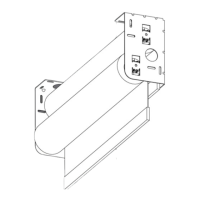
