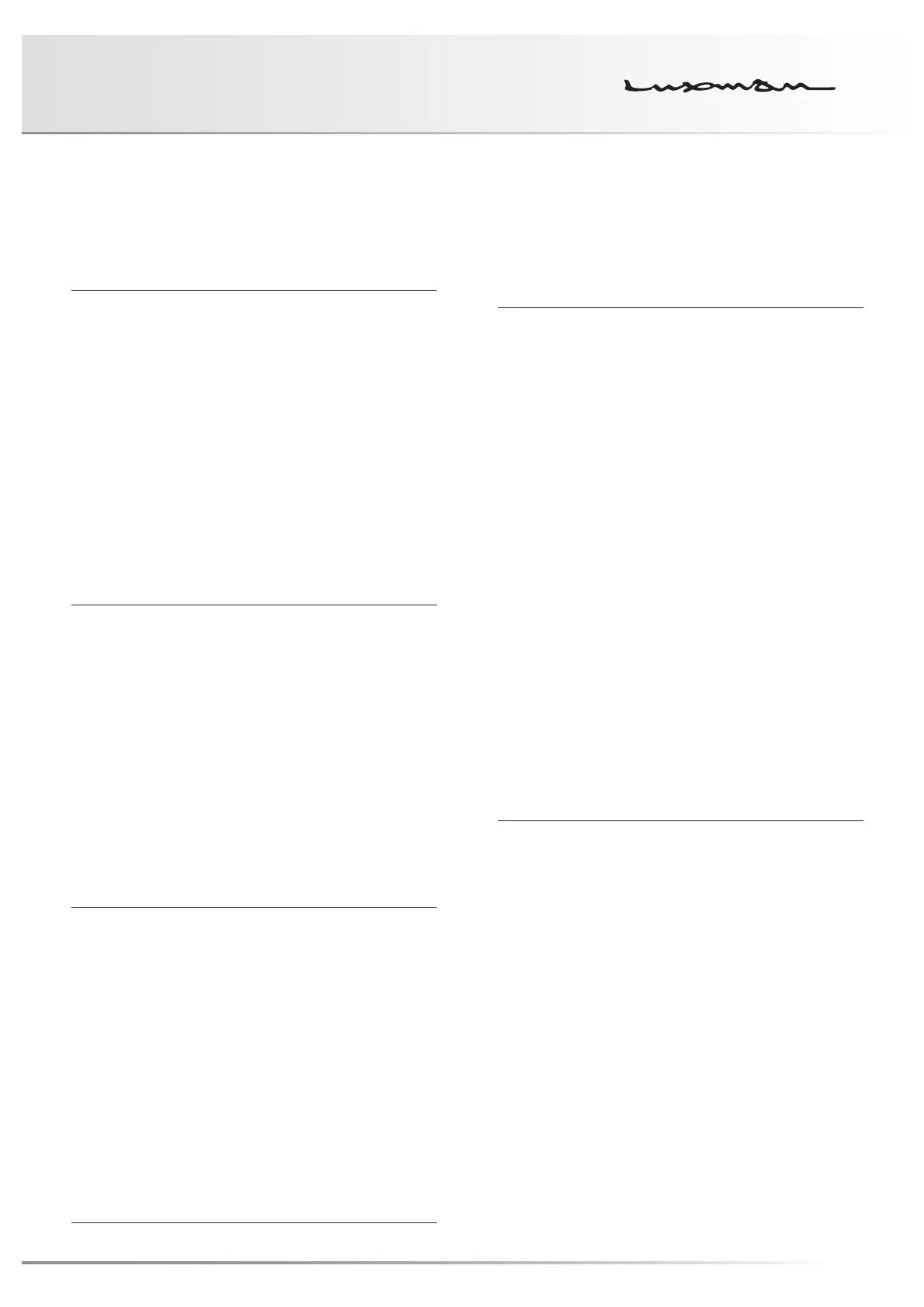19
Memory
This unit stores the following items when the operation button
is off or the main power is off:
Item Default
INPUT Selected source
OUTPUT MODE Selected mode
BI-AMP L-Hi: ±6 dB, R-Hi: ±6 dB
BAL PHASE INPUT-1, 2, 3: 3±, 2±
OUTPUT: 3±, 2±
OFFSET BAL LINE-1, 2, 3: 0 to −6 dB
LINE-1, 2, 3: 0 to −6 dB
BAL INVERT NORMAL/INVERT
DIMMER Normal/Dim/Very dim/No light
ZOOM ON/OFF
LOUDNESS ON/OFF
LINE-STRAIGHT ON/OFF
EXT PRE ON/OFF
Volume level Set dB value
Memory reset
All settings can be restored to the factory defaults by the fol-
lowing steps:
(1) Put into the standby state.
(2) Hold down the operation button on the main unit for 5
seconds or more and press the dimmer button on the
accessory remote control once while holding down the
operation button.
This will fully reset the memory.
Factory default
Item Default
INPUT LINE-1
OUTPUT MODE UNBALANCE
BI-AMP L-Hi: 0 dB, R-Hi: 0 dB
BAL PHASE INPUT-1, 2, 3: 3+, 2−
OUTPUT: 3+, 2−
OFFSET BAL LINE-1, 2, 3: 0 dB
LINE-1, 2, 3: 0 dB
BAL INVERT NORMAL
DIMMER MAX (Normal)
ZOOM
OFF
LOUDNESS OFF
LINE-STRAIGHT OFF
EXT PRE OFF
Volume level Minimum (mute/– – – – display)
Prohibition display and caution
When tried to change the setting and failed, an error display
shown in the table below will be displayed.
Display Caution
UNBALANCE
MODE!!
When unbalanced is selected for
both the input and output, the bal-
anced phase cannot be inverted.
BI-AMP MODE!! When the bi-amp output is selected,
balanced input is unavailable to
select.
BI-AMP MODE!! When the bi-amp output is selected,
the balanced phase cannot be
inverted.
STRAIGHT ON!! When the line straight button is set
to on, loudness is unavailable to
select.
EXT PRE MODE!! When the external pre button is set
to on, mute is unavailable to select.
EXT PRE MODE!! When the external pre button is set
to on, the output mode cannot be
changed.
IN: BAL.-*
VOL: -**.*
(The display does
not change.)
When the balanced input is selected,
switching to the bi-amp output mode
is unavailable.