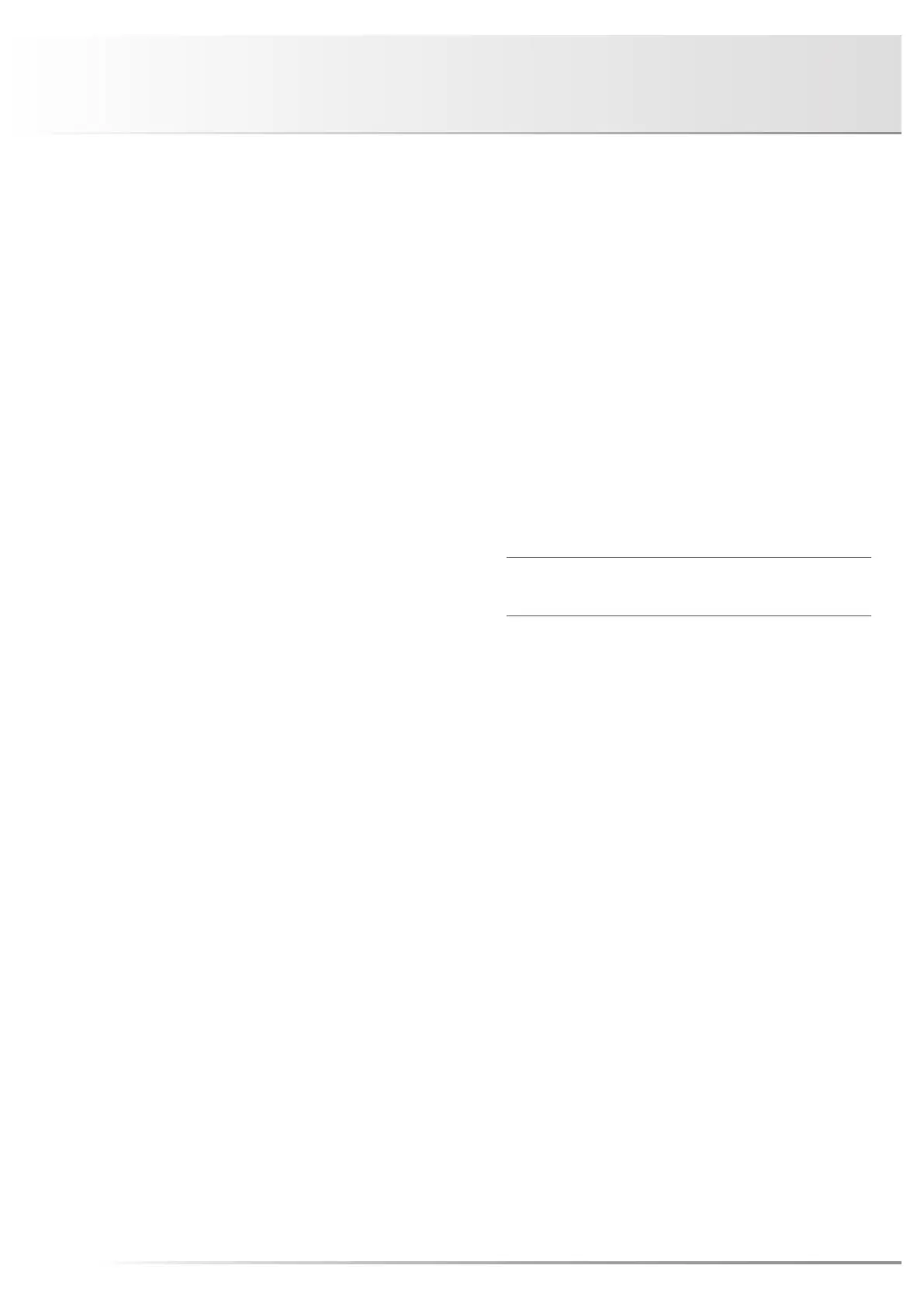18
Operations
Before operation
1. Ensure that all connections have been correctly performed.
(Normal playback cannot be achieved with incorrect con-
nections of R or L.)
2. Before performing a power cycle or selecting an input, be
sure to set the volume display to the minimum position
(– – – – display).
Playback procedure
1. Turn on the operation button.
Check the sound volume indicator during the warm-up
and decrease the sound volume according to your need.
2. Select a source with the input selector.
3. Adjust the sound level with the volume control.
4. Operate the line straight button, balance control and tone
controls according to the source to play.
Line straight selection
The line straight button is used to reproduce audio via the
shortest audio signal route for enhancing the clarity of the
source selected. When this button is set to on, the tone con-
trols and the loudness function are bypassed.
Balance control operation
The balance control enables users to adjust the balance of
sound volume between the right and left channels.
When the balance adjustment is not required, the balance
control should be set to the center position.
Tone controls
This unit has tone controls for the low and high frequency
ranges.
The low frequency range is effective at 300 Hz or lower.
This tone control has flat frequency characteristics at the
center position. Rotating the control clockwise enhances the
low-frequency range, and rotating the control counterclock-
wise attenuates the low-frequency range.
The high frequency range is effective at 3 kHz or higher.
This tone control is set to flat frequency characteristic at the
center position. Rotating the control clockwise enhances the
high-frequency range, and rotating the control counterclock-
wise attenuates the high-frequency range.
For both the low and high frequency ranges the effects on
both right and left channels are matched.
When the line straight button is set to on, tone control does not
work.