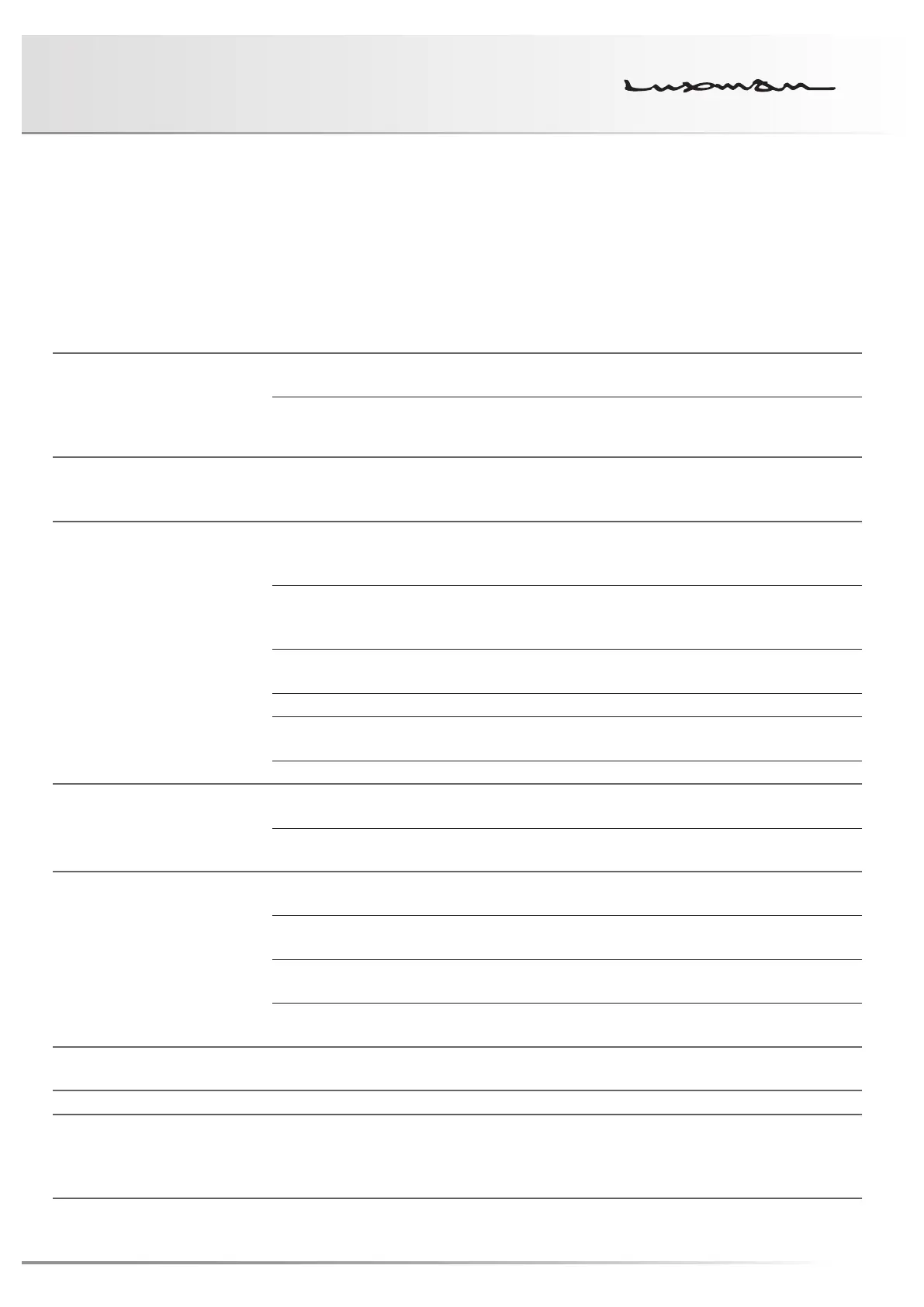33
Before Asking for Repair Services
While in use, this unit may display phenomena which may be confused as malfunctions. Before contacting your country’s official
LUXMAN distributor for repair services, please read the operating instructions and operating instructions for any connected input
and through output devices and check the troubleshooting table below. If the cause of the malfunction cannot be identified, please
contact your dealer. After LUXMAN’s representatives have accepted your request for repair services, inspection fees and transportation
expenses may be claimed, even though the unit may be found to be operating normally.
Problem Cause Solution
No power is supplied even
though the main power button
is pressed ON.
The standby indicator does not
light up.
• The power plug is disconnected from the wall
outlet, or it is not completely inserted.
• Insert the power plug completely in the wall
outlet.
• The power plug is disconnected from the AC
inlet or is not completely inserted.
• Securely insert the power plug in the AC inlet.
Even when the operation button
is pressed, the operation indica-
tor does not light.
• The main power button is turned off. • Light the standby indicator by turning on the
main power button.
No sound is generated. • The volume control or the attenuator of the
power amplifier is set at the minimum level.
• Turn the volume control or the attenuator of
the power amplifier to adjust the sound vol-
ume.
• The source to be reproduced is not selected
with the input selector.
• Select the source to be reproduced with the
input selector. Select a source with the input
selector buttons.
• The connected output terminal does not
match with the selected output mode.
• Set the output mode to the connected output
terminal.
• Cable connections are incomplete. • Make cable connections securely.
• The mute button of the remote control is set to
on.
• Set the mute button to off.
• The external pre button is set to on. • Set the external pre button to off.
Sound is generated but the
sound volume is low.
The sound volume is low only
on one side of the channel.
• The balance control is not at the center posi-
tion but turned in either direction.
• The balance control shall be set to the center
position under normal conditions.
• The attenuator of the power amplifier is set to
on.
• Turn off the attenuator.
Humming sound is generated. • The grounding side of the connection cable
has no contact.
• Make the cable connection securely.
• Induction noise is picked up from a power
transformer of another device
• Install it away from other devices. Change the
power outlet to from a different system.
• The input/output cables and speaker cables
are close to the power cable.
• Keep the input/output cables and speaker
cables away from the power cable.
• In the audio system, there is a set that is
grounded through the power cable.
• Attach a 3P-2P conversion adaptor to the
power cable/plug of the grounded set.
No effect of tone control is ob-
served.
• The line straight button is set to on. • Set the line straight button to off.
The loudness is not activated. • The line straight button is set to on. • Set the line straight button to off.
The external pre button does
not work.
• To prevent incorrect operations, this unit is
designed to toggle the separate on/off by
holding down the separate button for approx-
imately 1 second.
• Hold down the external pre button for around
1 second.