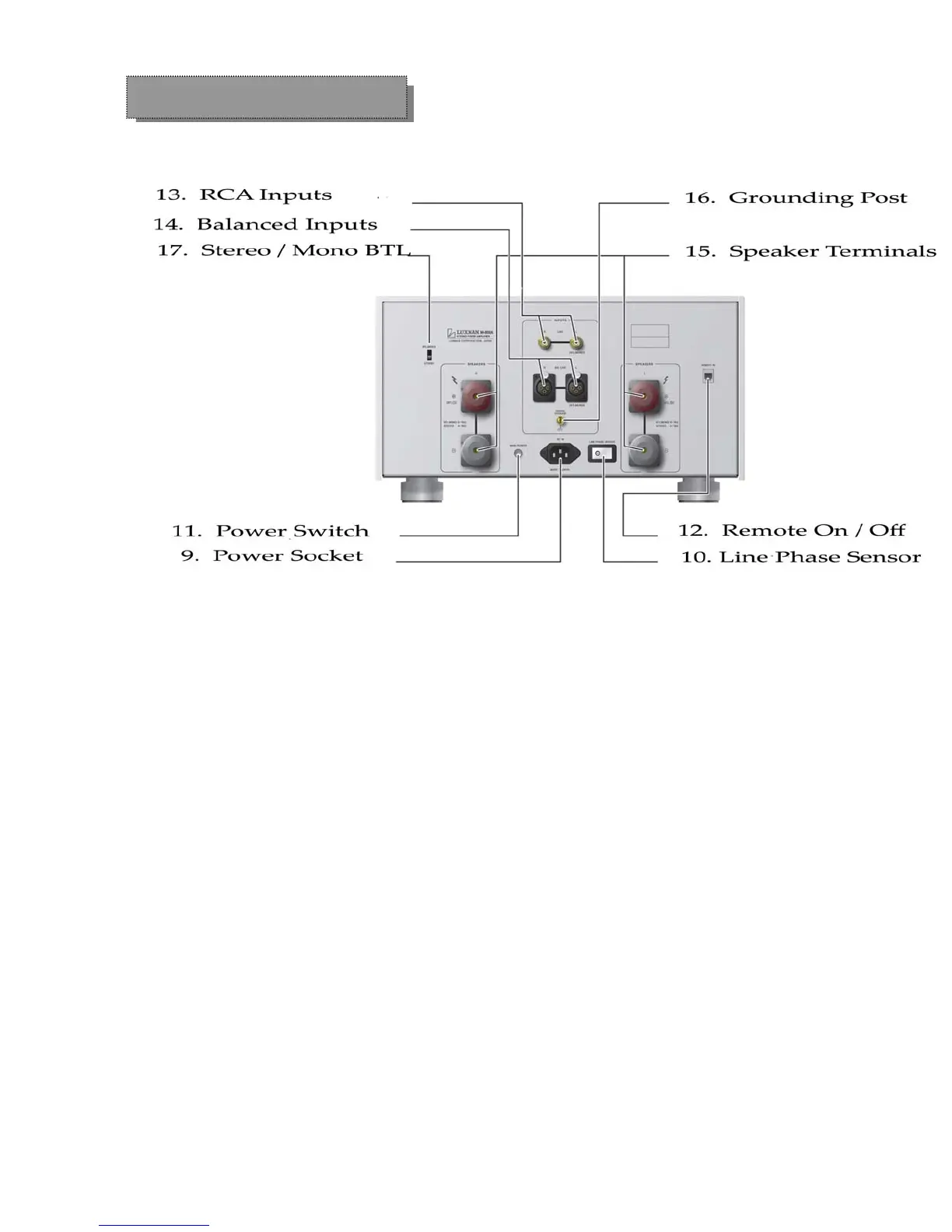6
9. POWER SOCKET (AC) Connect the M-800A power cord to a live AC outlet.
Caution: The supplied AC Power Cord should not be connected to the Rear Panel of the M-800A
until after the Loudspeaker Connections have been made. Failure to observe this could
result in Electric Shock.
10. LINE PHASE SENSOR. Here is a clever device found on the back of almost every Luxman
powered product. You press the button and it will check the phase of the electricity it is
receiving. If the AC outlet in the wall is incorrectly wired, meaning the live and neutral are
swapped, a red LED will turn on to warn you. You only need to press it once, when you are
installing a product to check that everything is in order. It’s a simple mistake, that occurs
often, and one that can undermine your listening enjoyment.
11. POWER SWITCH (ON / OFF) It is safer to turn the mains power off when not using
the amplifiers for a prolonged period of time or during a lightning storm. However the
amplifiers may be left on in the standby mode for prolonged periods quite safely.
12. REMOTE TRIGGER ON / OFF receives a 12 volt DV trigger from a LUXMAN C-1000f,
C-800f or C-600f to toggle between Stand-By and Operate. Uses a simple RJ-11
connector.
13 RCA INPUTS. Standard input on RCA connectors.
Rear Panel Controls
