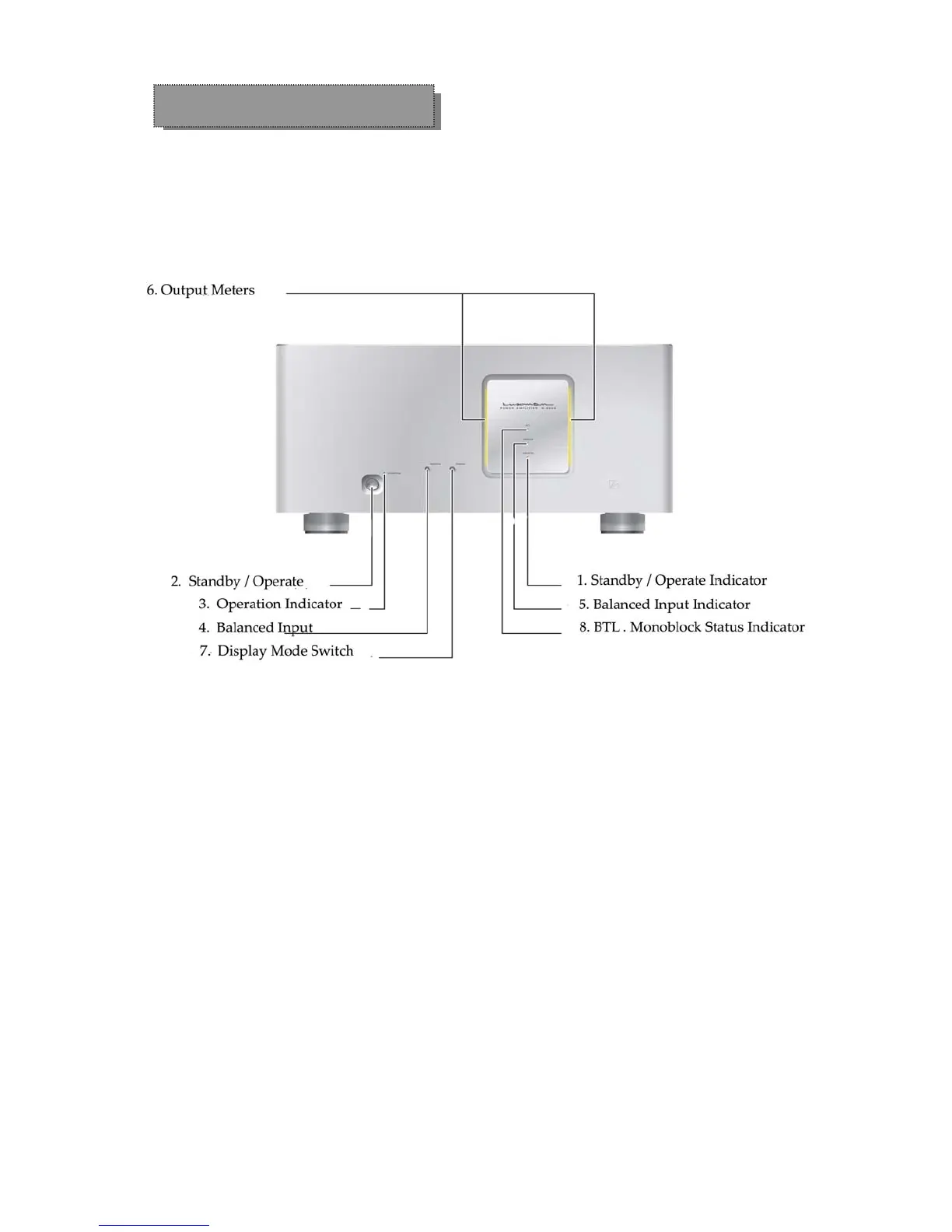5
1. POWER INDICATOR; LED blinks
gently initially to show that it is warming
up, will shine constantly once the M-
800A is fully operational. Yellow in
stand-by, blue when operational.
2. POWER STAND-BY / ON, push button
turns the L-550A either ON or OFF
(stand-by).
3. OPERATION INDICATOR
LED glows blue to show that the
amplifier is operational.
4. BALANCED INPUT. This is really the
input selector. Depress the button and
the Balanced input will be selected.
5. BALANCED INDICATOR. Blue LED
shows that the Balanced input is active
6. POWER METERS indicate the power
delivered to the loudspeakers. The
meters respond to all the musical
information being produced by the
amplifier.
7. Display Mode toggles between varying
intensity of the Power Meters and finally
turns them off completely. Push the
button again and the cycle beings again.
8. BTL (Mono) INDICATOR Blue LED
shows that the Bridged Monaural output
is engaged.
Front Panel Controls
