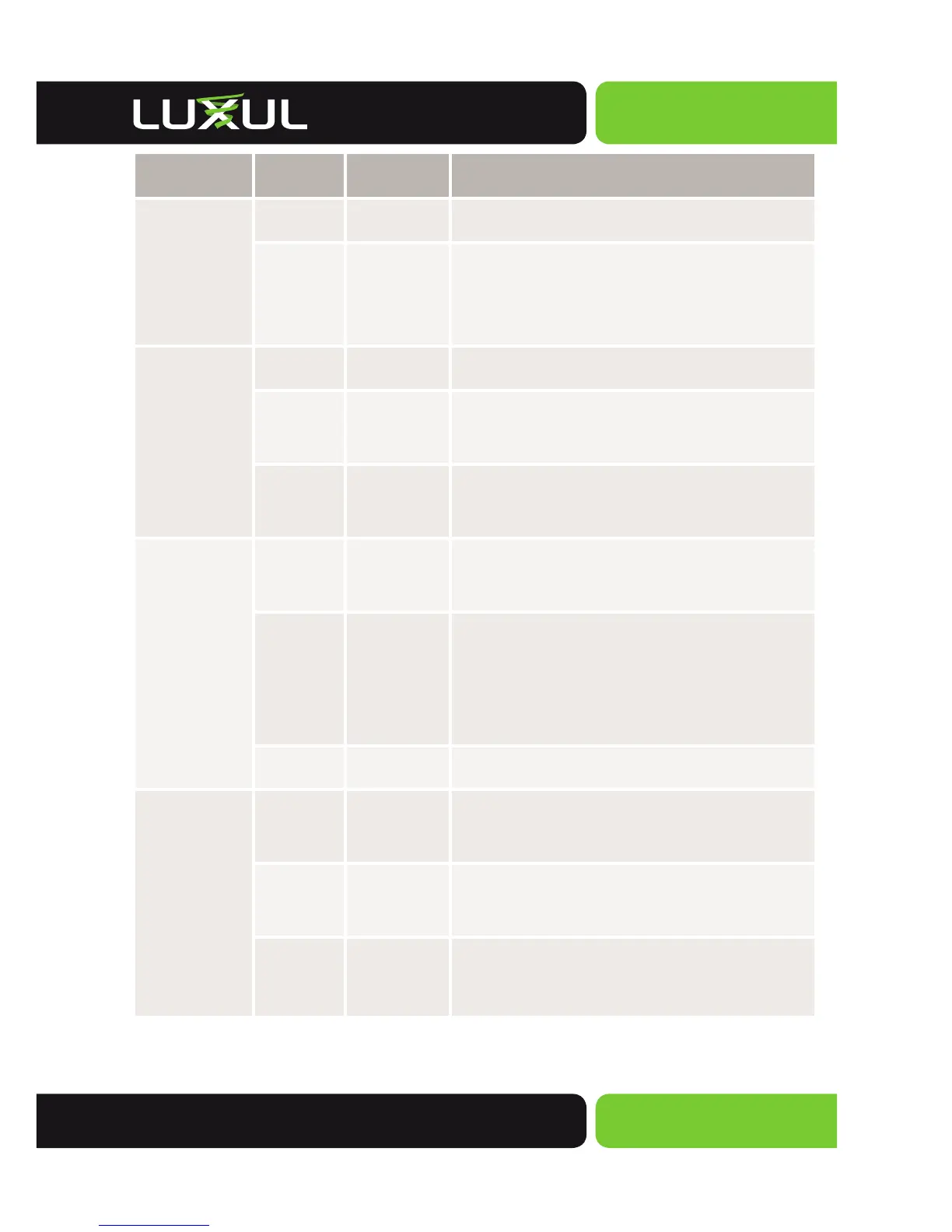5
© Copyright 2014 Luxul. All rights reserved. Trademarks & Registered
Trademarks are property of respective holders.
Simply Connected
LED
Color Status Description
Power
Green ON The XFS-1084P is powered
—
OFF Check the DC power supply to
ensure proper connection to the
outlet and the XFS-1084P.
PoE Max
Red ON Maximum output wattage reached
Red Flashing Maximum output wattage
exceeded
— OFF Maximum output wattage not
reached
PoE Status
Green ON Delivering PoE power to
connected device
Green Flashing Can indicate an Ethernet cable
short or the connected device
is attempting to draw more than
15.4W
OFF No PoE power being delivered
LINK/ACT
Green ON Indicates the XFS-1084P is
connected.
Green Flashing Indicates the XFS-1084P is trans-
mitting/receiving data packets.
—
OFF Indicates the port is not con-
nected to a device.
