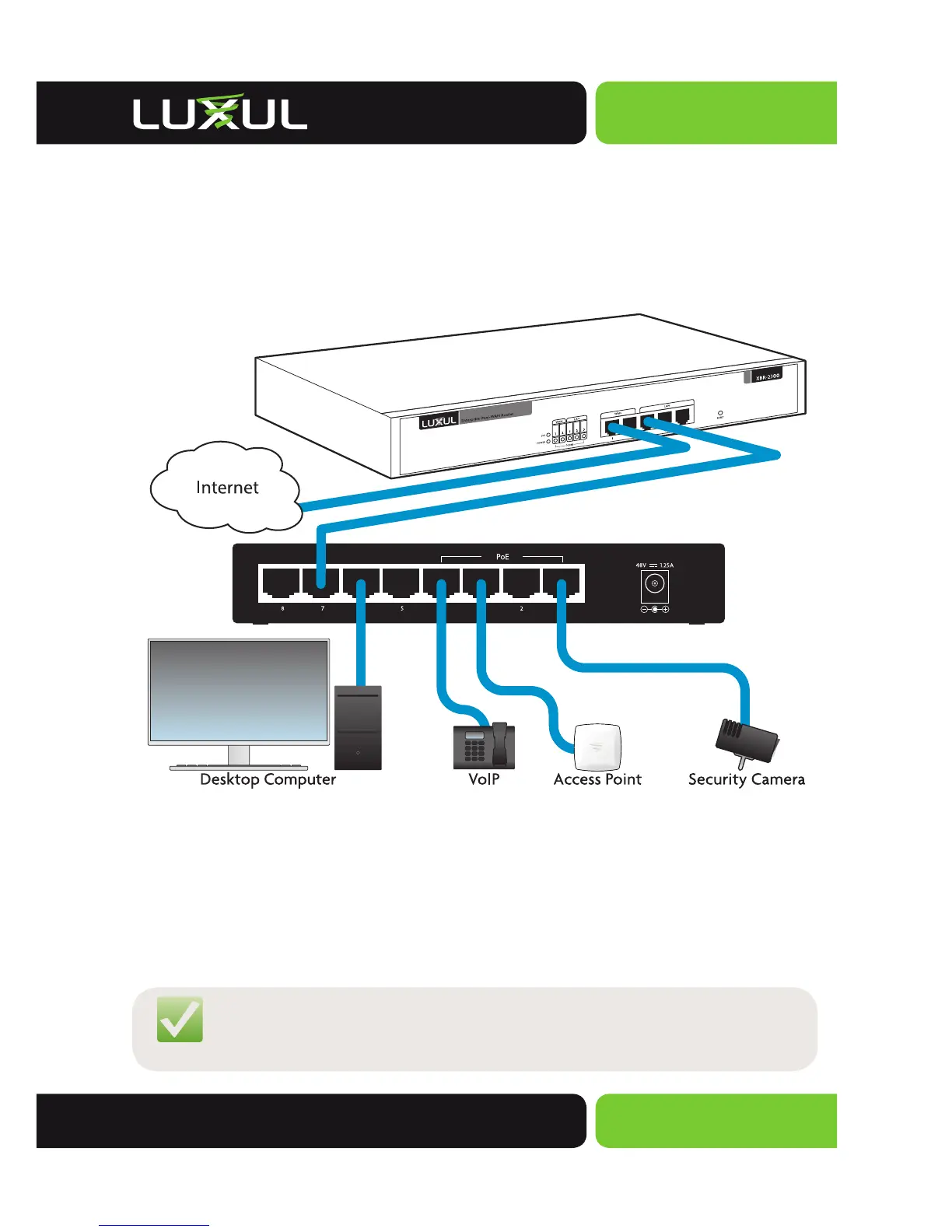9
© Copyright 2014 Luxul. All rights reserved. Trademarks & Registered
Trademarks are property of respective holders.
Simply Connected
When a device is properly connected, the Link/Activity LEDs for each
port lights up green. Please refer to the LED Indicators section for
defi nitions and troubleshooting.
Connecting to a Router or Other Switch
Connecting the XFS-1084P to a Router and Devices
When a device is properly connected, the Link/Activity LEDs for each
port lights up green. Please refer to the LED Indicators section for
defi nitions and troubleshooting.
NOTE: ports 1-4 are the POE ports and should not be used
for the uplink connection
