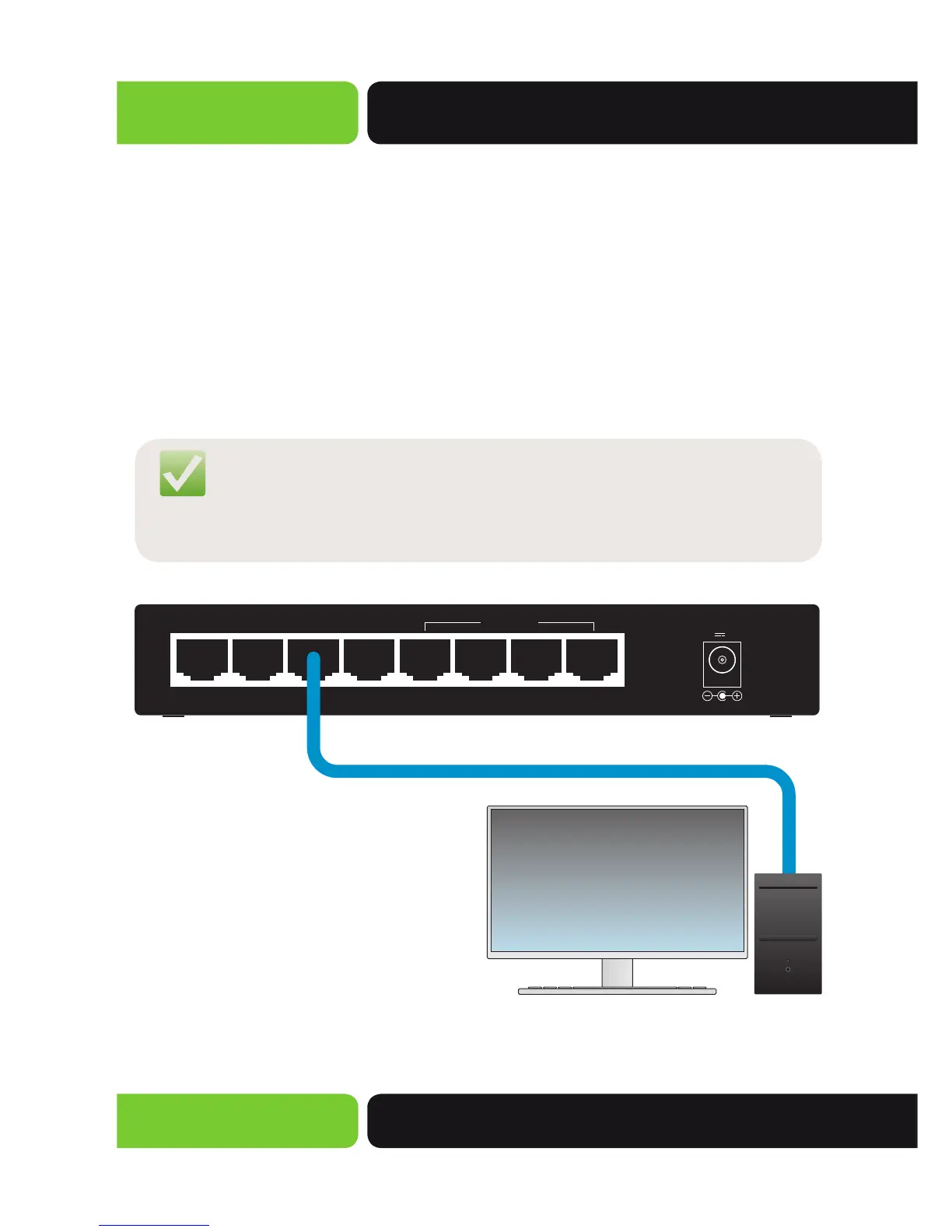a: 14203 Minuteman Drive, Ste 201, Draper, UT 84020-1685
p: 801-822-5450
8
Quick Install Guide
XFS-1084P
XFS-1084P INSTALLATION
Connecting Devices
Use standard Ethernet CAT5, CAT5e or CAT6 cable to connect
the XFS-1084P to a device as described below. The XFS-1084P will
automatically adjust to the characteristics (speed/duplex) of the
device to which it is connected. The PoE function is autosensing.
As long as the powered device is 802.3af compliant, the switch will
provide power.
NOTE: Legacy PoE devices or 802.3at devices that need
more that 15.4Watts can not be powered by the
switch
87654321
PoE
48V 1.25A
Connecting the XFS-1084P to a Device
