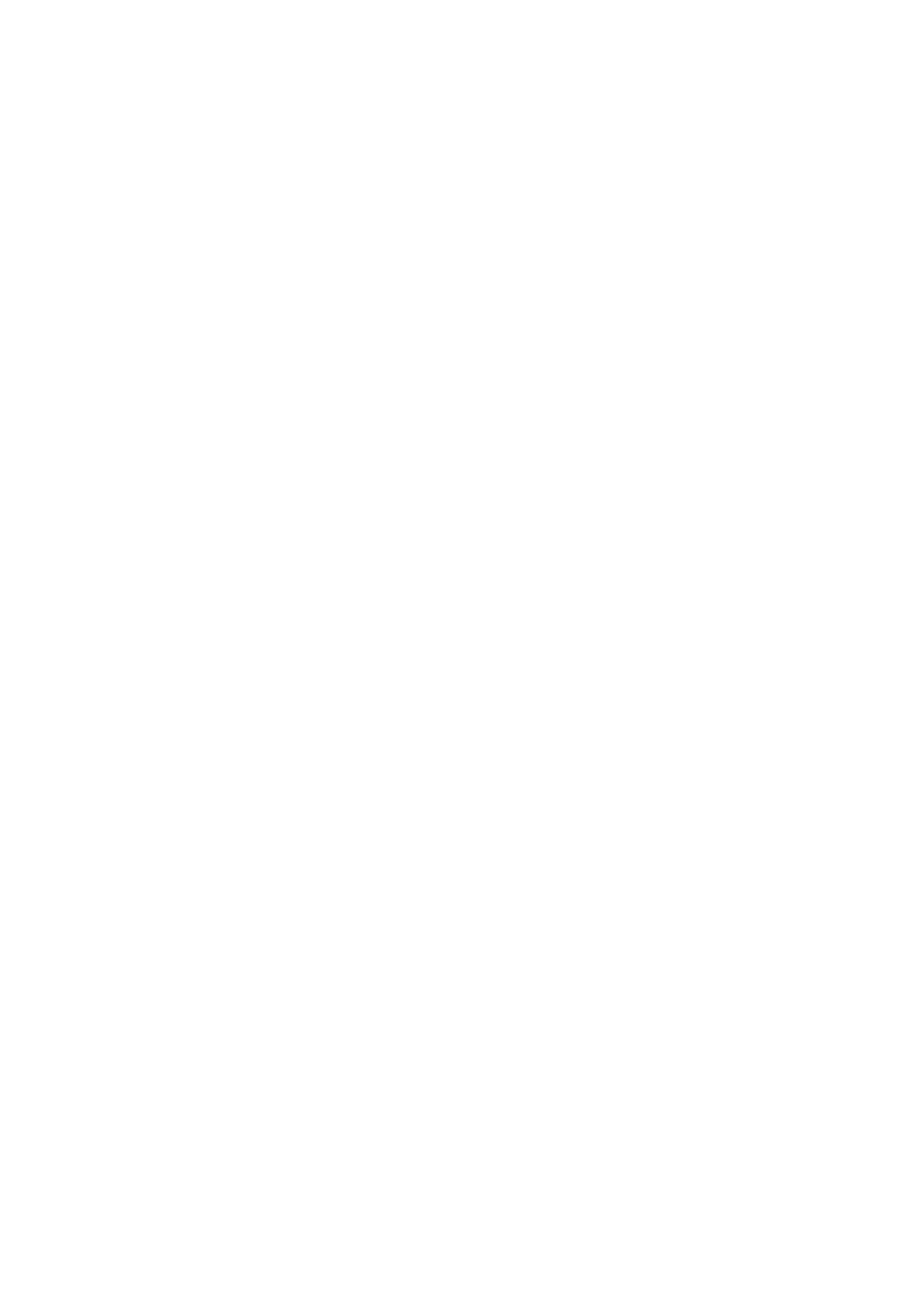64
- DATE (YY/MM/DD): Modification of the setting for date (year/month/day)
(Scope: Y = 00 ~ 99, M = 01 ~ 12, D = 01 ~ 31 (1 ~ 28 when the M is February))
- TIME: modify setting for time (hour/minute/second)
(Scope: H = 00 ~ 23, M = 00 ~ 59, S = 00 ~ 59)
6. DISPLAY
- EXT. OUTPUT (Off/On)
: Select whether to use external display output
- EXT. OUTPUT RATIO (4:3 / 16:9 / 5:4 / 16:10)
: Select resolution of external display output
- LCD BRIGHTNESS (10 ~ 100%)
: Adjust brightness of LCD display
- LCD COLOR TEMPERATURE (COOL ~ WARM)
: Adjust color temperature of LCD display
- EXT. LED (RETRO-ILL) (Off/On)
: Select whether to use external LED
7. PATIENT NUMBER (serial number)
- COUNT (Off/On)
: select whether to use the serial number or not
- NO.
: Serial number selection (Scope: 0 ~ 9999)