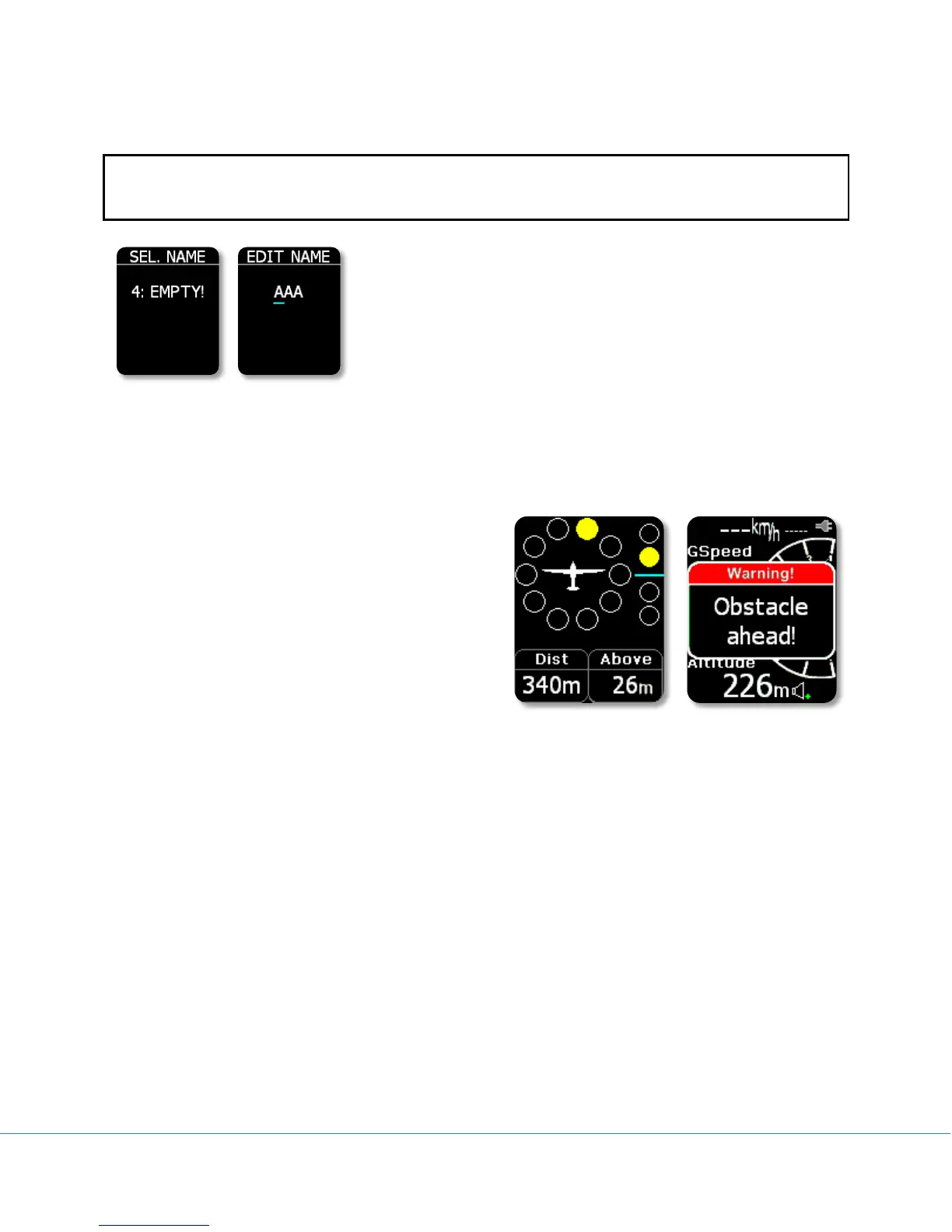Colibri II – Flight recorder and navigation instrument Page 8
Note!
This unique ID may only be created when Flarm data is being received from the other unit There is space
to store up to 50 unique IDs. These ID’s will be saved in the Colibri II for future flights.
The procedure:
- Select the glider of interest using the up and down button in the
main graphic screen
- Press enter and the extended glider data screen will appear
- Press enter again, and select the number under which the unique
ID will be stored (0-49). Press enter to continue.
- Unique ID input field will became active, enter the unique ID using
the up and down buttons. The left and right buttons move the cursor. Unique ID’s may consist of up to 3
alphanumeric characters.
Expression of collision warnings in graphic
After a warning is sent from the Flarm unit a new
screen will appear on the display, with above/below
indicators and the distance of the target. An audible
beep will also be provided with the same volume as
vario beep.