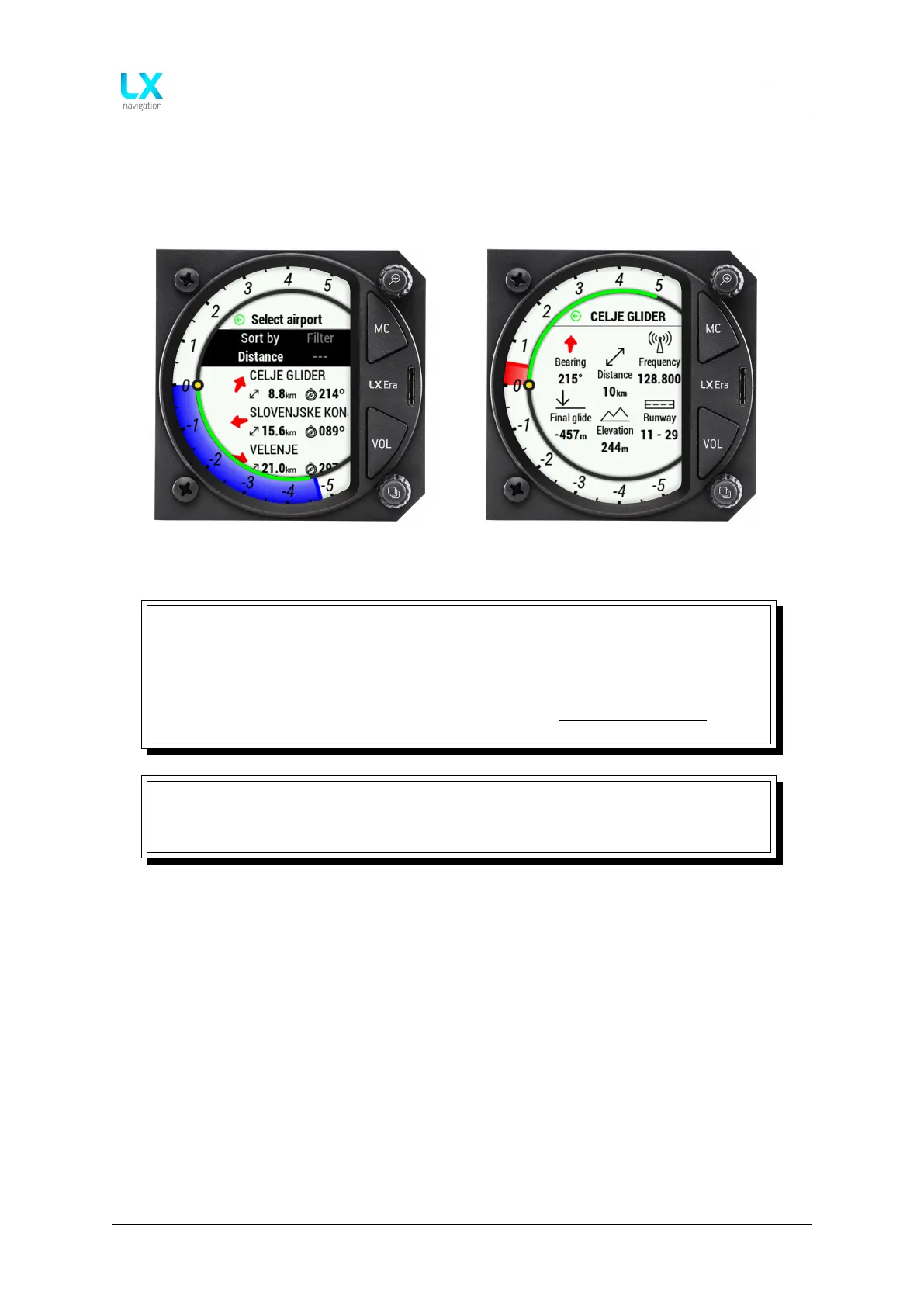LX Era
Advanced operation
Document name: LX EUM
Document revision: R1
Choosing Name or ICAO will open up the Filter setting, where you can type the name or
code lettering. Choosing an airport will set the airport as the navigation point for the airport
navigation page.
Figure 40. Airport selection sub-page Figure 41. Airport additional info sub-page
NOTE
If you have a radio transceiver connected to the Era, and the proper settings
enabled, choosing an airport on the Airport navigation page will automatically set
the frequency of the said airport as the reserve frequency on your transceiver. For
additional info on how to enable this option, check the Connecting a Radio section
of this manual.
NOTE
When selecting an airport, the lady from the Era’s internal voice module will notify
you over the speaker of the runway’s direction and airport frequency.
Device manual Public 34
