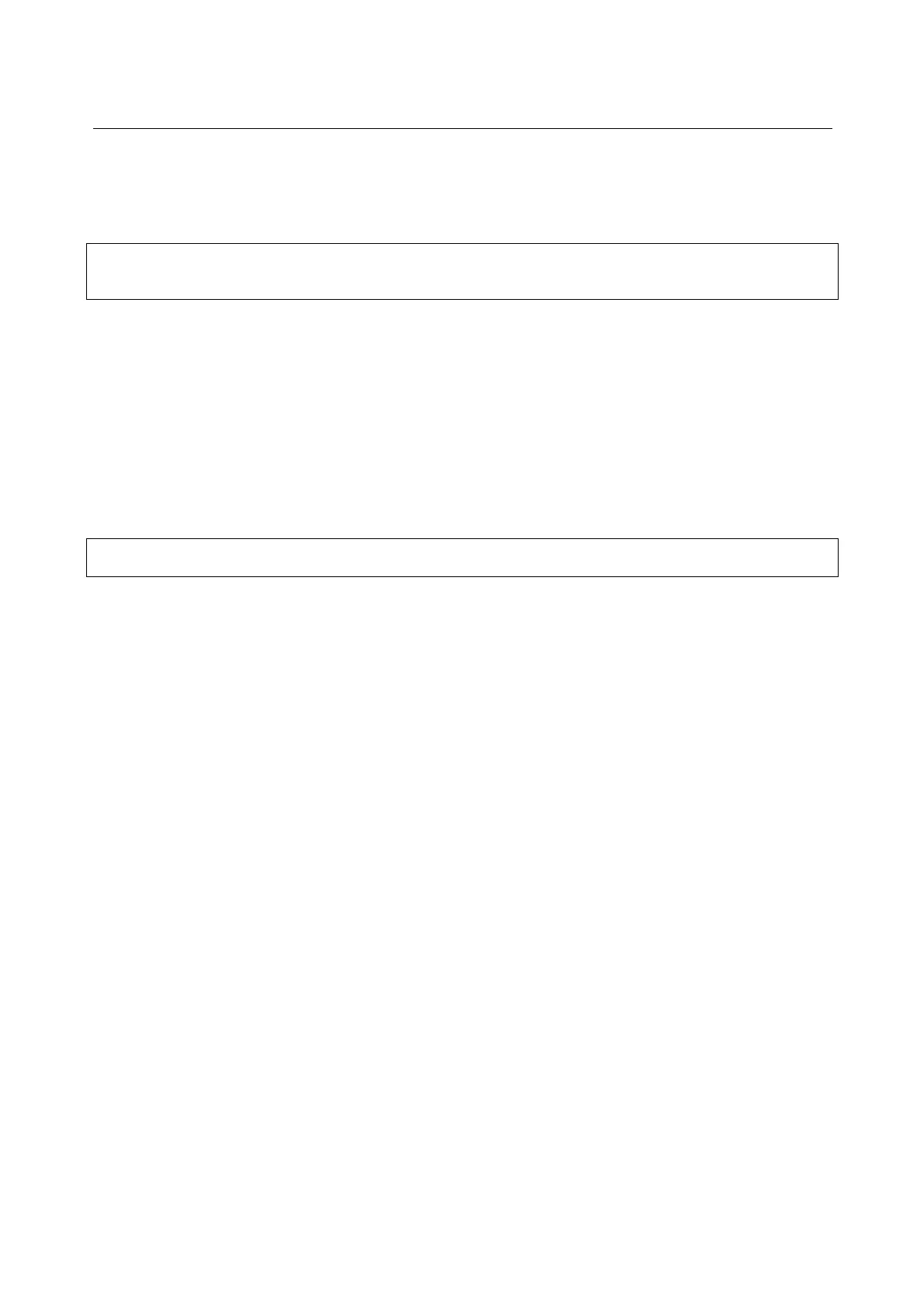LX Flarm Red Box V4.04 LX Navigation d.o.o. Feb.2009
12
5.4 GPS antenna installation
The GPS antenna which is a part of delivery (Red Box only) should be installed somewhere in the cockpit where a good
satellite contact can be established. Never install the antenna close to another GPS antenna. Minimum 15 cm of space
diversity is required.
Note!
Flarm unit will not work until having GPS 3D, means antenna installation is an important fact.
5.5 Final check
After LX Flarm unit will receive power, the External display will pass initial routine which will take several seconds.
1. Power red flashing, no data from Flarm…………ERROR
2. Power green data received………………………..OK
3. GPS red GPS BAD, GPS green GPS OK/3D……OK
4. Tx green flashing, data sent……………………….OK
5. Rx green minimum one glider received…………...OK
Note!
After installation obligatory check functionality from 1 to 3 and 5.
