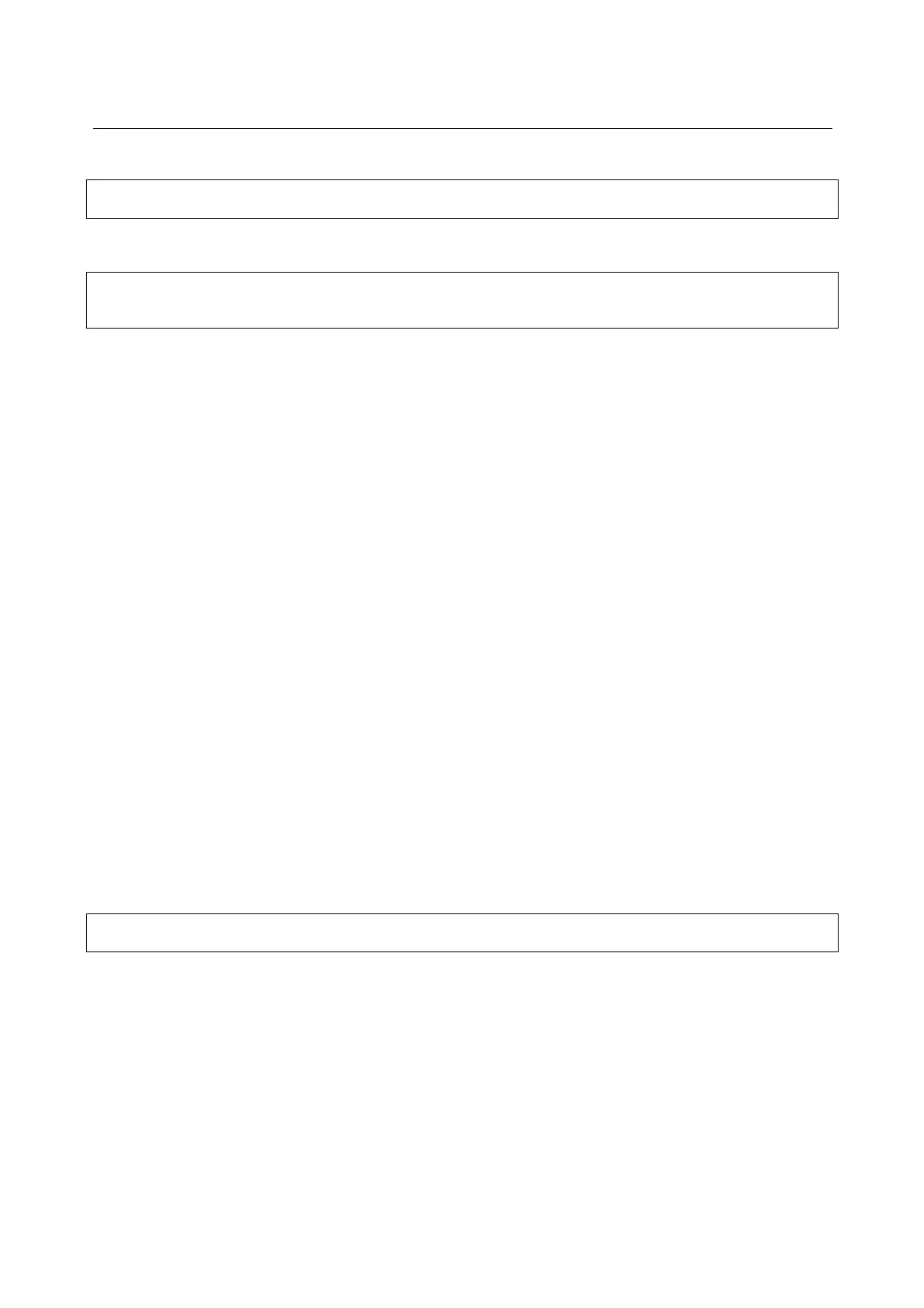LX Flarm Red Box V4.04 LX Navigation d.o.o. Feb.2009
14
The configuration can be sent also after using of PC and SeeYou. PDA solutions are offered by ConnectMe and Strepla
Note!
Flarm traffic avoidance functionality does not depend on SD card status (inserted or not).
Files for any update are available on www.flarm.com/support/updates/.
Note!
FAT 32 formatted SD cards will no be accepted by the system. Use FAT 16 formatted cards, delivery included card is
already formatted and ready for operation.
All files should be copied to the SD card (no folders permitted), also it is not allowed to change any file name.
6.1 Firmware update after using of SD card
Ready for update procedure:
-Insert the card and switch the Flarm unit off, for minimum 5 seconds
-Power on Flarm unit
Firmware update:
-An update will follow after a file having extension .fw will be detected; the procedure will take approximately one
minute and will run automatically.
The obstacle data base update procedure:
-If an .obs file type will be detected, an update will follow. The update may take several minutes.
Read of flight recorder data:
-The last 20 flights will be automatically copied to SD card after each power on. If some flights also exists, they will not
be doubled. After a longer time flying without the card inserted the copy procedure may take some longer time because
all 20 flights must be transferred to the card. To start copy to SD card remove power for apr. 5 seconds and power on
again. The procedure will run automatically.
7 Limitations
Note!
Using of Flarm will not reduce responsibility of the pilot to monitor the airspace and to react in case of a collision risk.
See Flarm manual for details.
