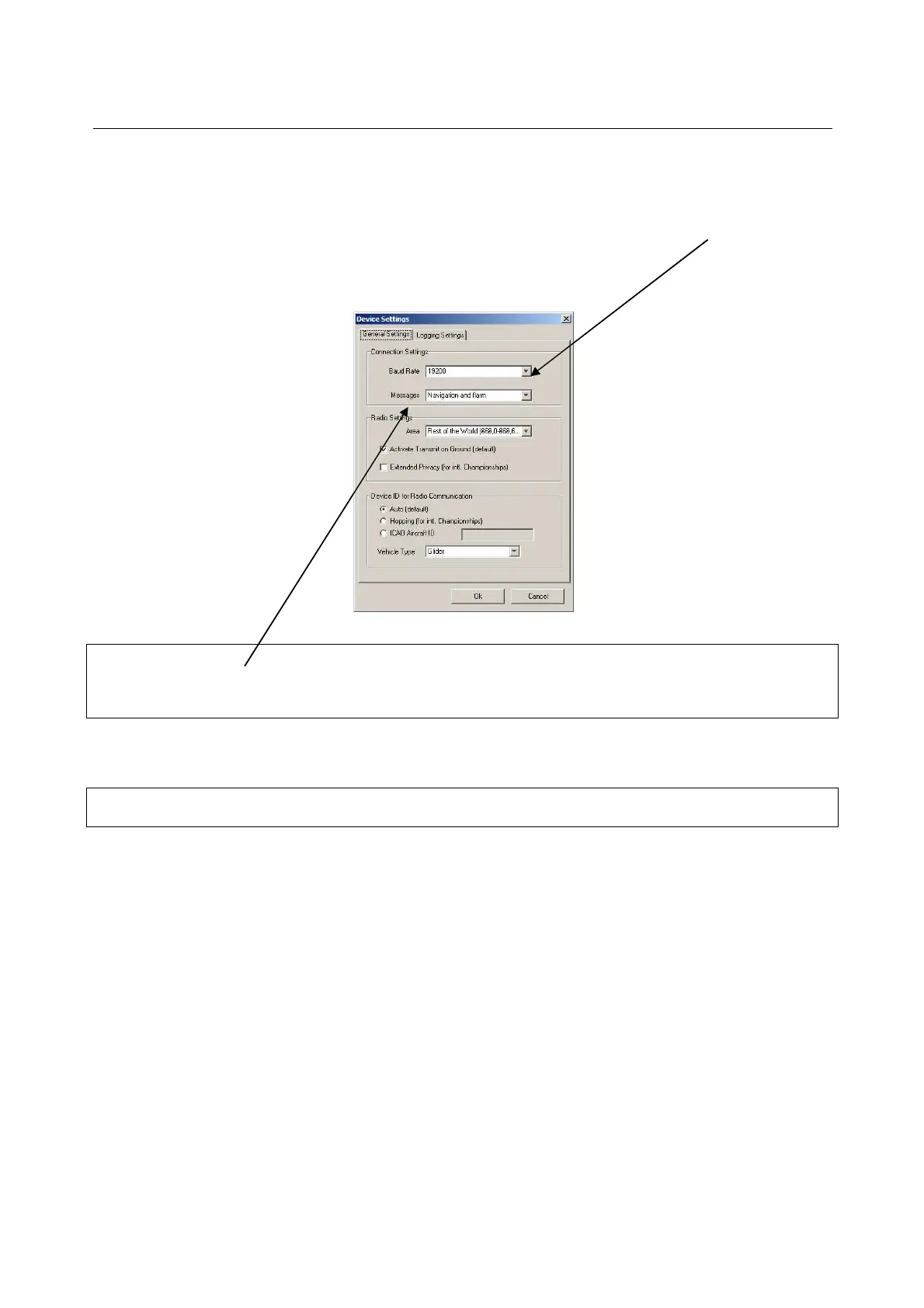LX Flarm Red Box V4.04 LX Navigation d.o.o. Feb.2009
7
3.2 Update of Red Box settings
It is obligatory that both units (Red Box and the display) have the same communication speed (baud rate). If there is
any reason for another com speed, (using of Flarm as GPS source for other units…), the com speed of the Flarm unit can
be any time adjusted after using of Flarm tools. Use option Settings. How to connect Flarm Red Box to PC see capture
4.
Note!
The option “Navigation and Flarm” means that the Flarm unit is sending Flarm and navigation data. This option is
obligatory to be enabled, if the LX Flarm Red Box will be taken as GPS source for another navigation instrument or
PDA.
If another navigation device for instance PDA is intended to be used, a splitter should be inserted. LX Navigation offers
a wide range of splitters.
Important!
Both, Flarm and the display must have the same baudrate.
