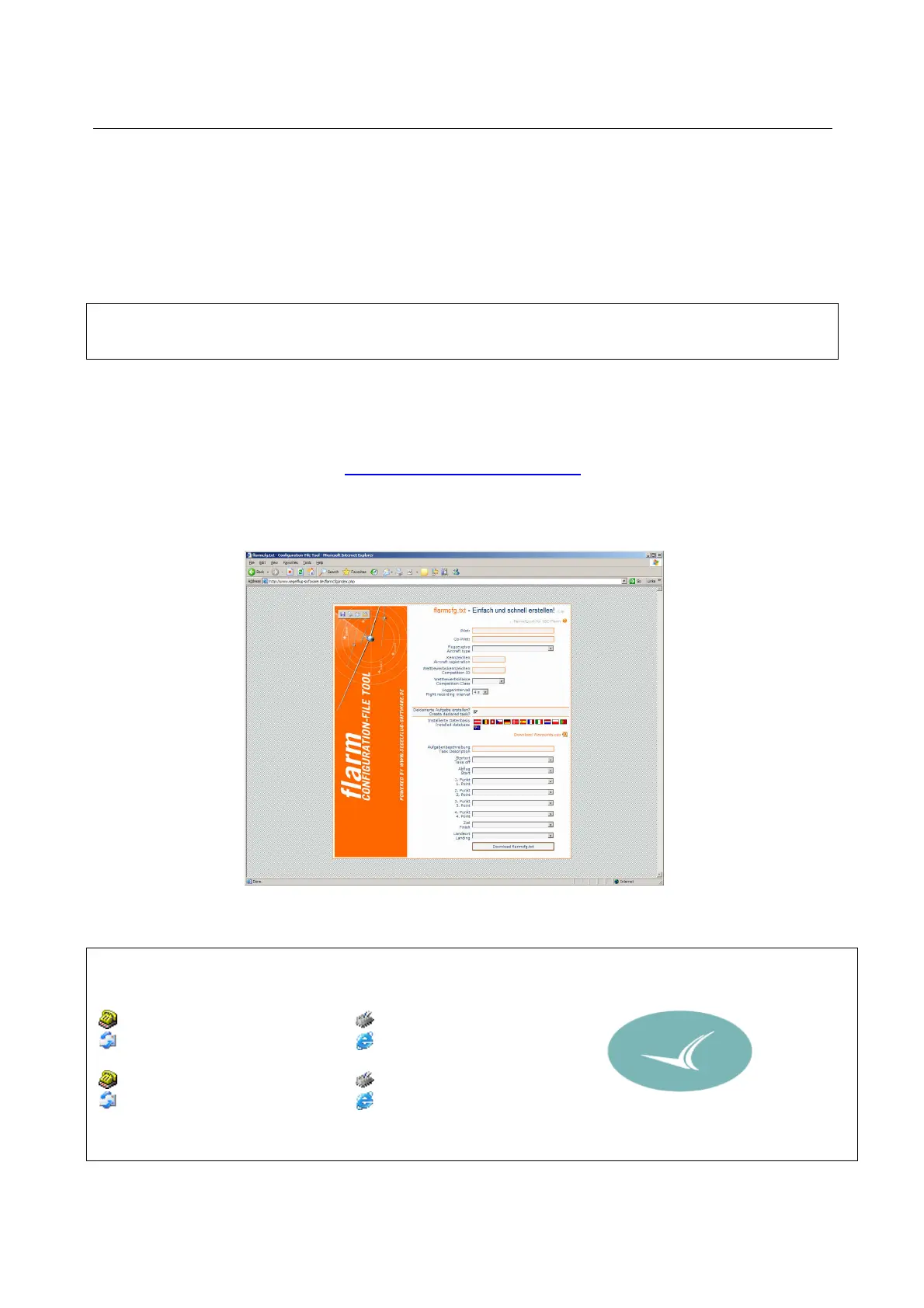LX Flarm Red Box V4.04 LX Navigation d.o.o. Feb.2009
15
8 Version having IGC approved flight recorded
LX Flarm Red Box is offered also with “diamond level” IGC approved flight recorder. Units having this option differ
against to non approved units in following:
• On the label you see a three character IGC designation code (for instance MR0)
• The unit is protected with one safety label against non authorized opening of the box
• The button on the top of the unit may be used as event marker activator
Note!
The label should remain not damaged, after damage the flight data will become invalid.
8.1 Task declaration
There are many ways to provide task declaration. The simplest way seems to be with SD card and flarmcfg.txt file.
Immediately after Flarm will recognise mentioned file an automatic update will follow. To create files use FLARM-
CONFIGURATION TOOL available on www.segelflug-software.de/flarmcfg/.
As a possible PC solution we suggest SeeYou and as PDA solution you can use:
• ConnectMe ( a free ware program from Naviter)
• Srepla
For details see also www.fai.org/gliding/system/files/lxnredbox.pdf
+ 386 3 490 4670 + 386 3 490 46 71
support@lxnavigation.si http://www.lxnavigation.si
+ 49 89 32208653 + 49 89 32208654
support@lxnavigation.de http://www.lxnavigation.de
