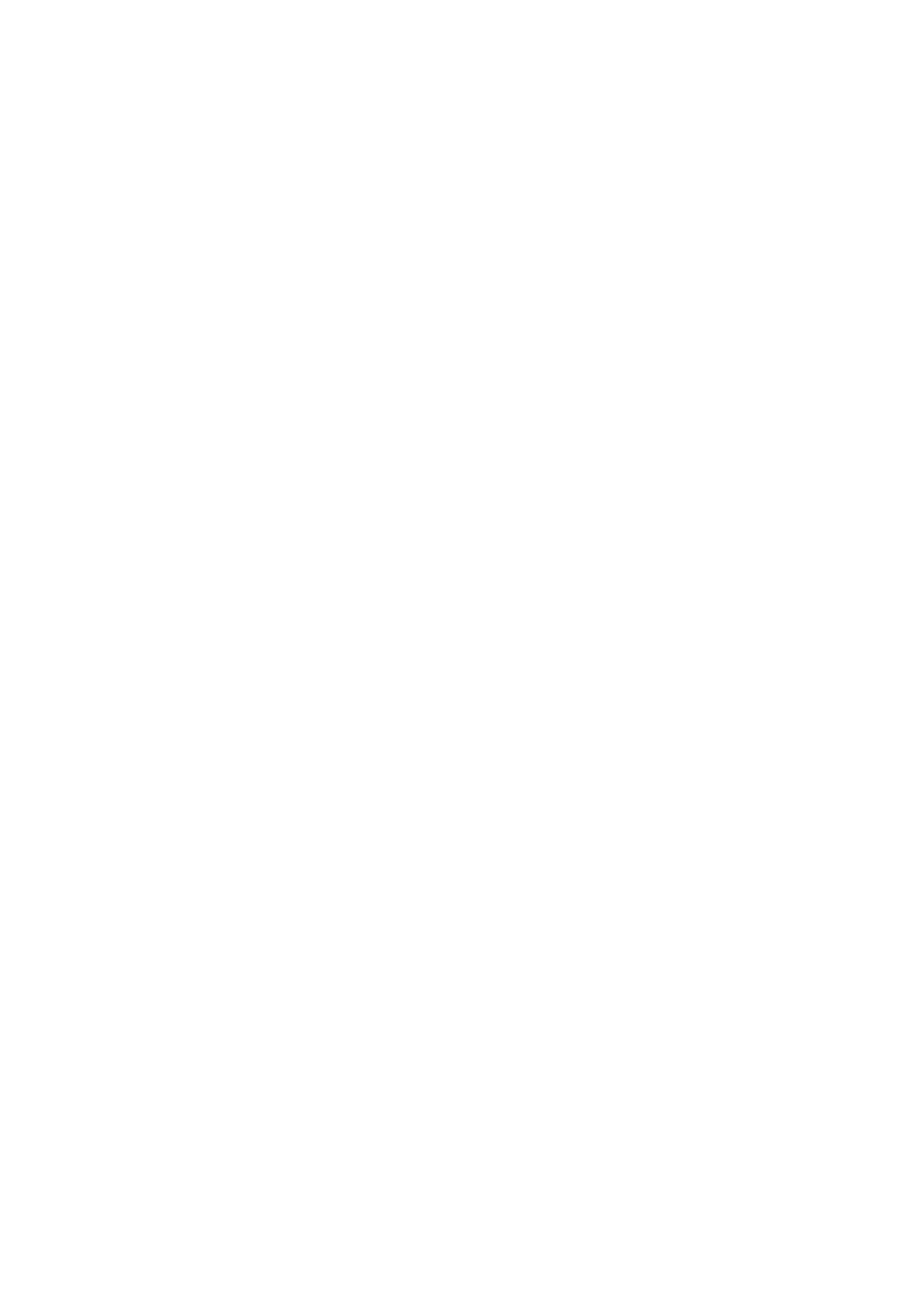1
Introduction....................................................................................................................................................3
2
Technical data ................................................................................................................................................3
2.1
Part list.....................................................................................................................................................4
2.1.1
Flarm Red Box ...............................................................................................................................4
2.1.2
Flarm interface for LX 5000...........................................................................................................4
3
Operation........................................................................................................................................................4
3.1
Flarm external display..............................................................................................................................4
3.1.1
Display settings ..............................................................................................................................6
3.2
Update of Red Box settings .....................................................................................................................7
4
Firmware update.............................................................................................................................................8
4.1
Cable configurations................................................................................................................................8
4.1.1
Colibri power and data adapter (COL-AC-PC)..............................................................................8
4.1.2
LX Flarm update cable...................................................................................................................8
4.2
The procedure:.........................................................................................................................................9
5
Installation....................................................................................................................................................10
5.1
Display installation ................................................................................................................................10
5.2
Power.....................................................................................................................................................10
5.2.1
Flarm Red Box .............................................................................................................................10
5.2.2
Flarm interface for LX 5000.........................................................................................................10
5.3
RF antenna installation ..........................................................................................................................11
5.4
GPS antenna installation........................................................................................................................12
5.5
Final check.............................................................................................................................................12
6
SD card and Flight recorder option (Firmware 3.05 or later).......................................................................13
6.1
Firmware update after using of SD card ................................................................................................14
7
Limitations ...................................................................................................................................................14
8
Version having IGC approved flight recorded.............................................................................................15
8.1
Task declaration.....................................................................................................................................15
