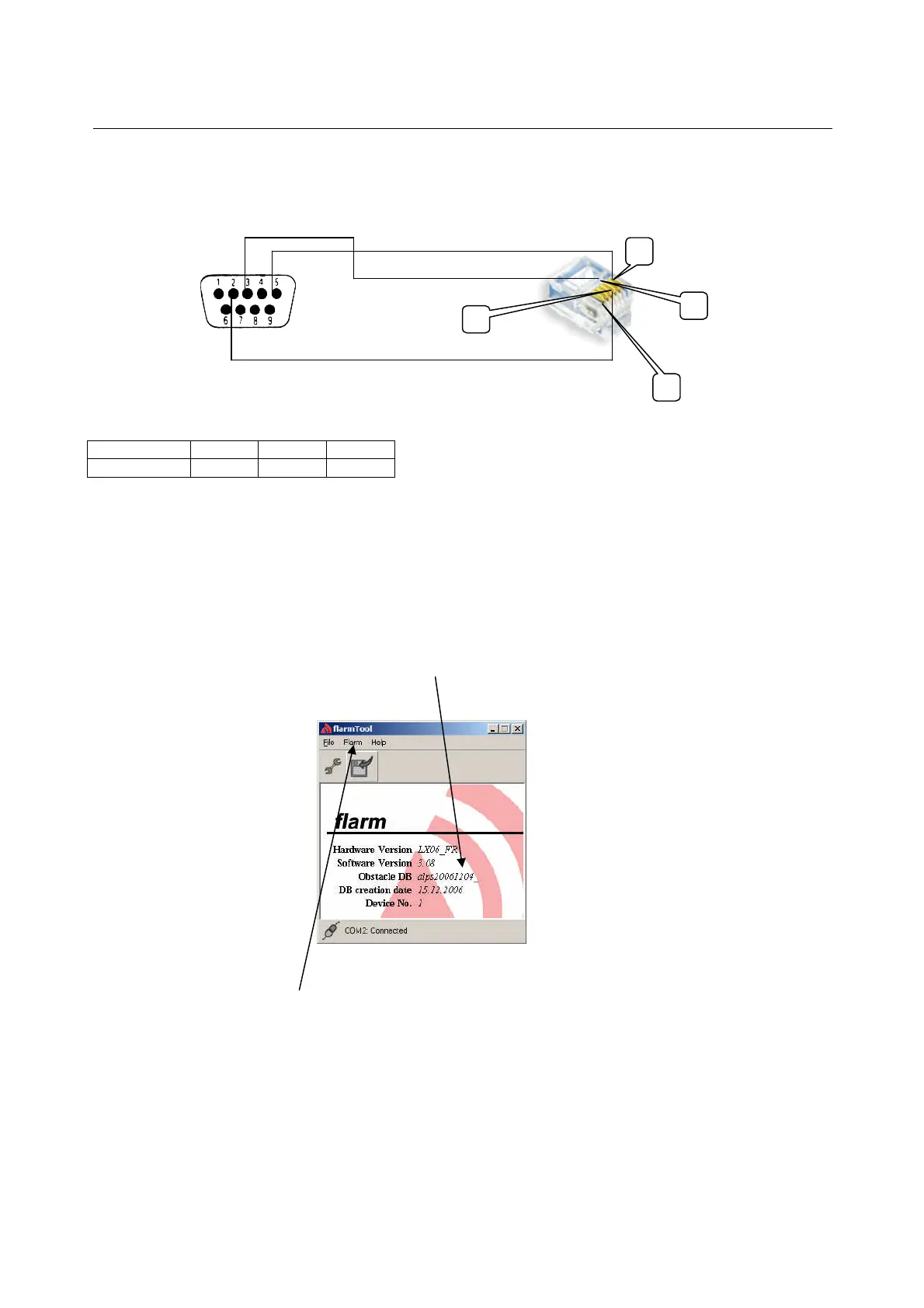LX Flarm Red Box V4.04 LX Navigation d.o.o. Feb.2009
9
SUB D 9P
5 3 2
RJ 11 (6P)
1 2 3
4.2 The procedure:
• Run actual Flarm tool on PC
• Plug 6P RJ connnctor into Red box
• Power ON Red Box
• Wait (apr.30 seconds) until Connect status on tools will appear
• Click on Flarm
• Select kind of transfer (Recover for firmware update)
• Follow wizard
• Wait until finish
• Disconnect comport
• Switch Flarm unit off and again on
• Provide functional check
