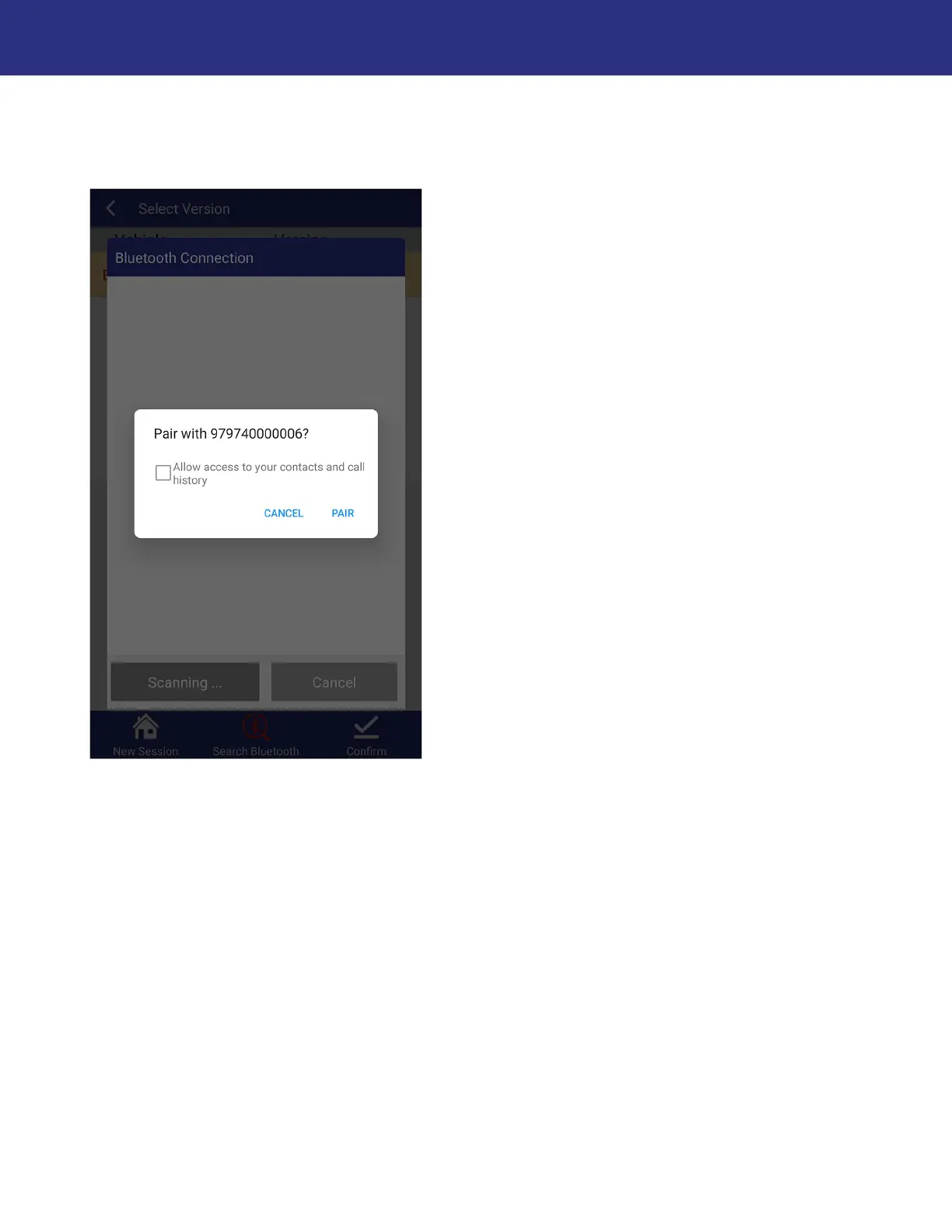18
Getting Started
7. Pair the Diagnostic Tool
NOTE: In the prompt, it is not necessary to enter a pairing code or check the Allow box in
order to pair your devices.
When prompted, confirm that the serial number listed in the prompt matches the one on the
Diagnostic Tool you wish to pair, then press PAIR.