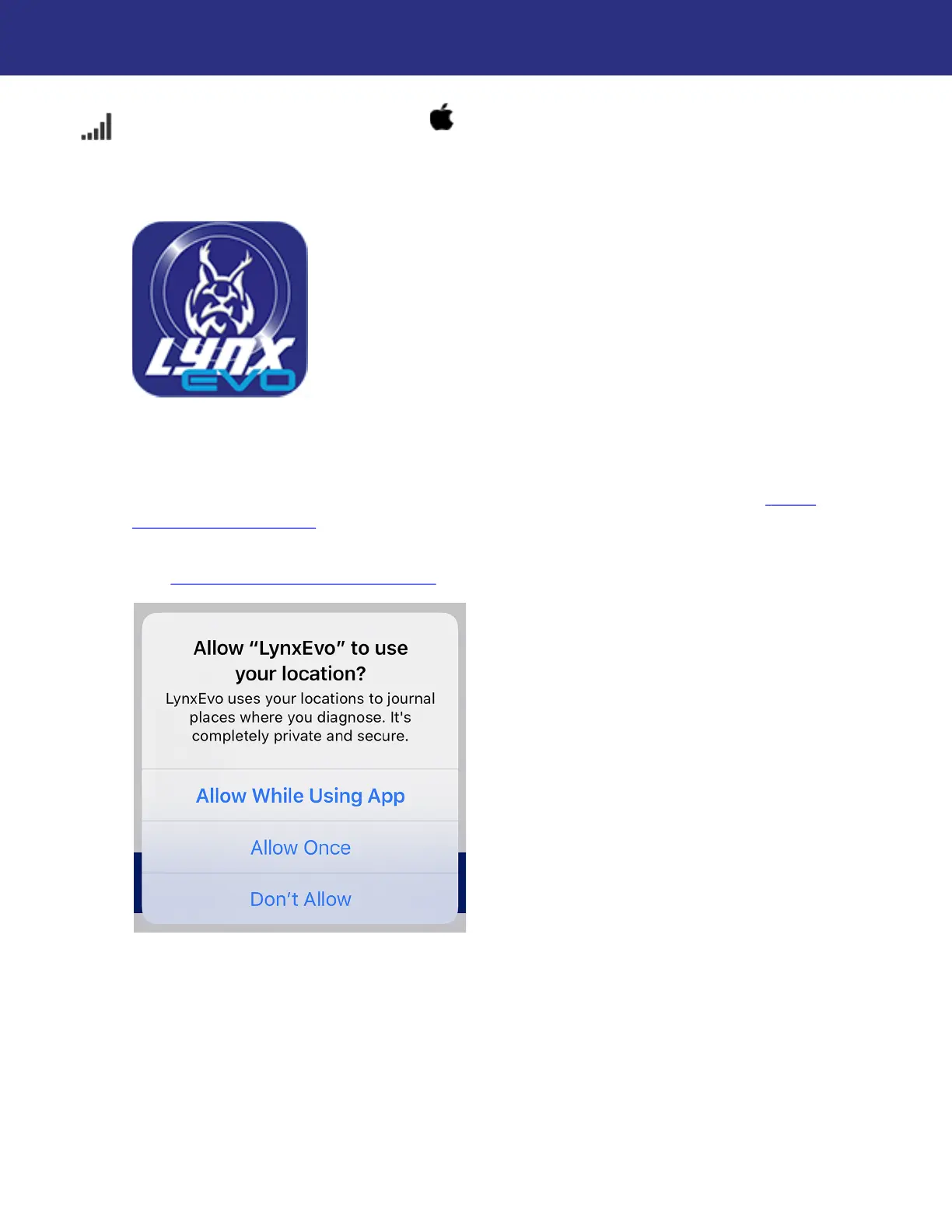7
Getting Started
Lynx Evo App Setup for iOS
1. Install the Lynx Evo App
NOTE: If using an iPad, search using Phone Apps Only.
Search for and download Lynx Evo Diagnostics from the Apple App Store.
2. User Registration
If you do not have a Lynx Evo app account, you will need to create one. See “
User
Registration”, page 20.
If you have an existing Lynx Evo app account, sign in with your email address and password.
See “Logging in to the App”, page 15
.
NOTE: The first time the app is opened on your device, you will be prompted for access
permissions. Press Allow While Using App to continue.