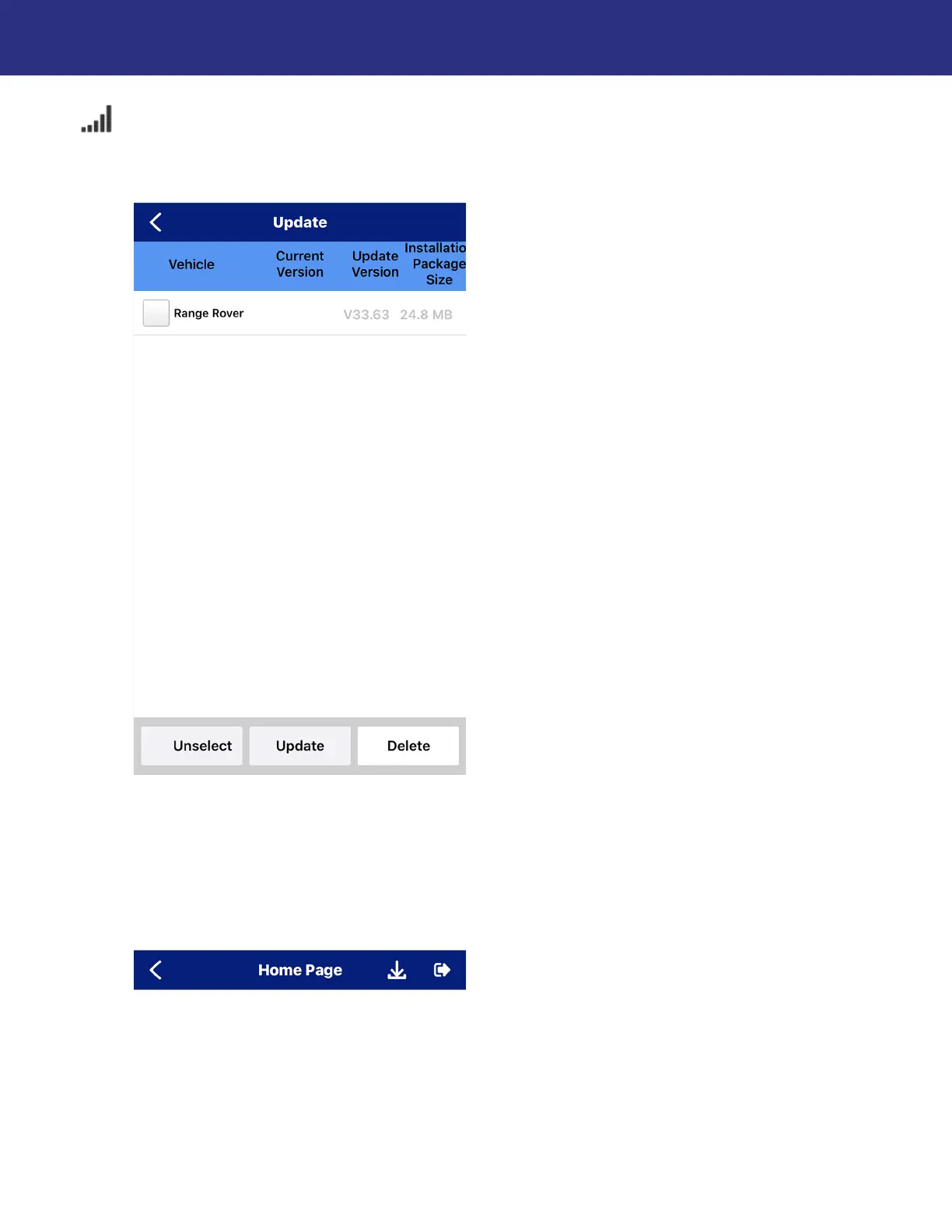35
Using the Lynx Evo App
App Software Updates
When your device is online, the Lynx Evo app will automatically check for software updates
when you select a vehicle model.
If you receive a prompt that updates are available, press the box next to the update to select it,
then press the Update button. The download and installation progress will be displayed during
the process. After the update has completed, press the < arrow at the top left of the screen to
return to the previous screen.
NOTE: If your subscription for updates has expired, you will be prompted with a reminder.
Press CONFIRM to continue.
NOTE: To manually check for software updates on Android devices, press the down arrow icon
located in the upper right corner of the Home Page.