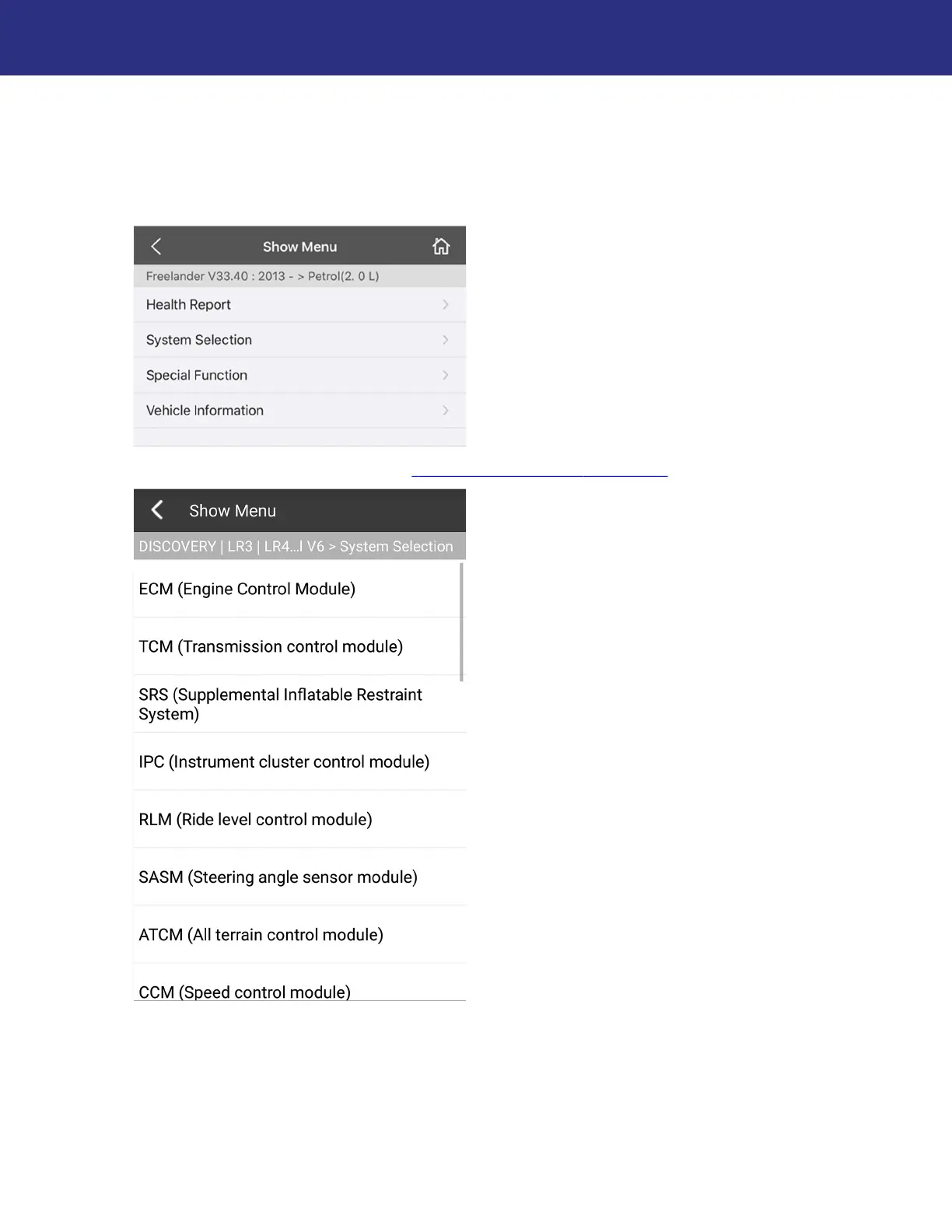45
Using the Lynx Evo App
System Selection
Using the System Selection option allows (when available) for you to read and clear Diagnostic
Trouble Codes (DTCs), as well as read a live data stream from a selected system on the
vehicle.
1. After starting diagnostics (see “
Starting Diagnostics”, page 39), select System Selection.
2. Press to select the system to be scanned.