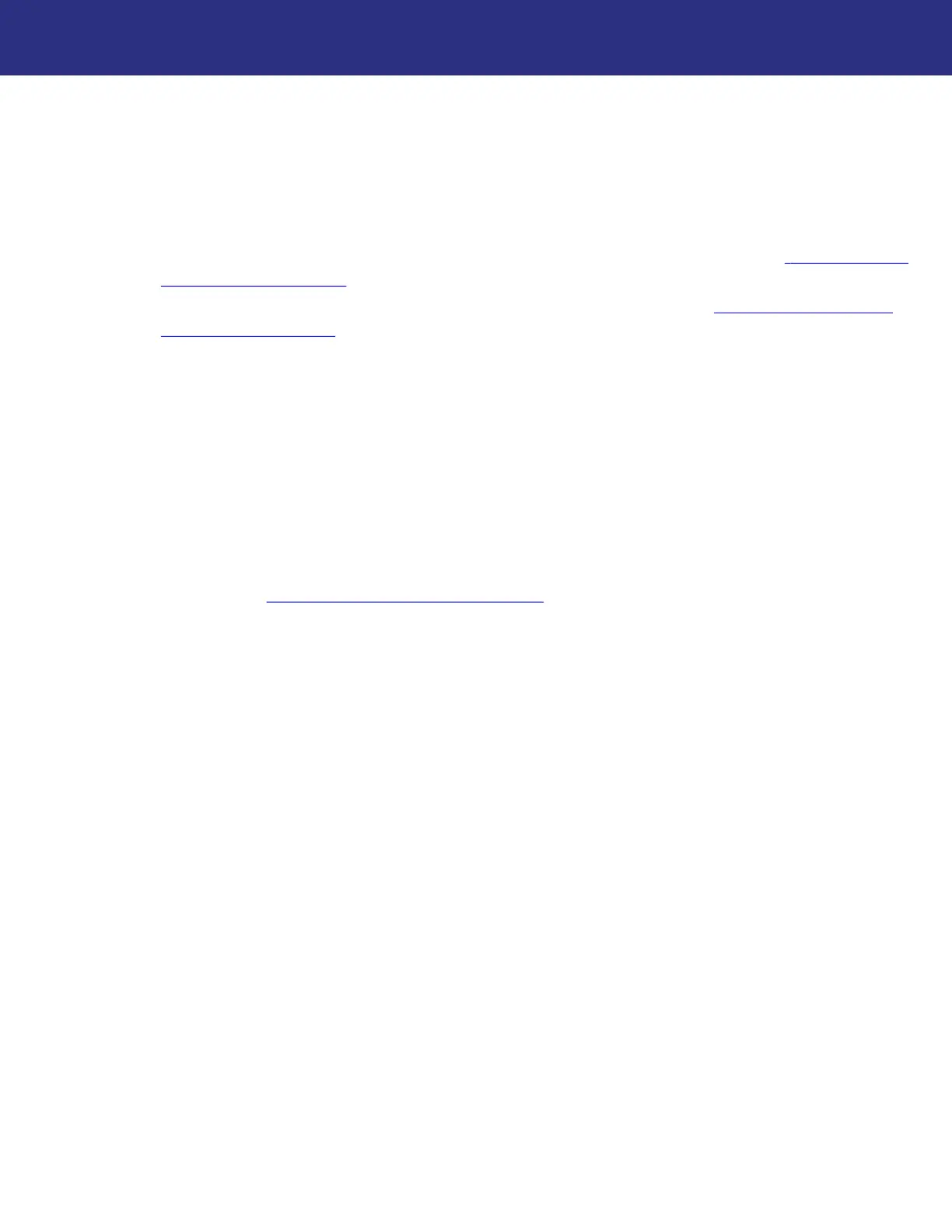5
Introduction
Lynx Evo App: iOS versus Android
When using the Lynx Evo diagnostic app, please note that there are some differences when
using it on devices running iOS versus Android operating systems:
Due to the way iOS is structured, the iOS version of the Lynx Evo app requires a separate,
free app (Auto Diag) to be installed. However, after initial setup, you should ONLY use the
Lynx Evo app. For step-by-step instructions on the setup of these apps, see “
Lynx Evo App
Setup for iOS”, page 7.
Android devices DO NOT require the installation of Auto Diag. See “
Lynx Evo App Setup
for Android”, page 14 for step-by-step instructions.
Pairing the Diagnostic Tool to your Android device via Bluetooth® can be done within the
app. However, due to the way iOS is structured, pairing must be done via your iOS device’s
Settings app. The setup instructions in this manual will take you through the pairing process
for both device types.
While most menu options are similar, there are some instances where you will have slightly
different options (e.g. buttons may have different phrasing). Wherever possible, these
differences will be noted in this manual.
The availability of vehicle models and diagnostic functions WILL NOT differ between the
iOS and Android versions of the app. However, due to the update review process, software
updates may not become available at the same time. To ensure your app is up to the latest
version, see “
App Software Updates”, page 35.