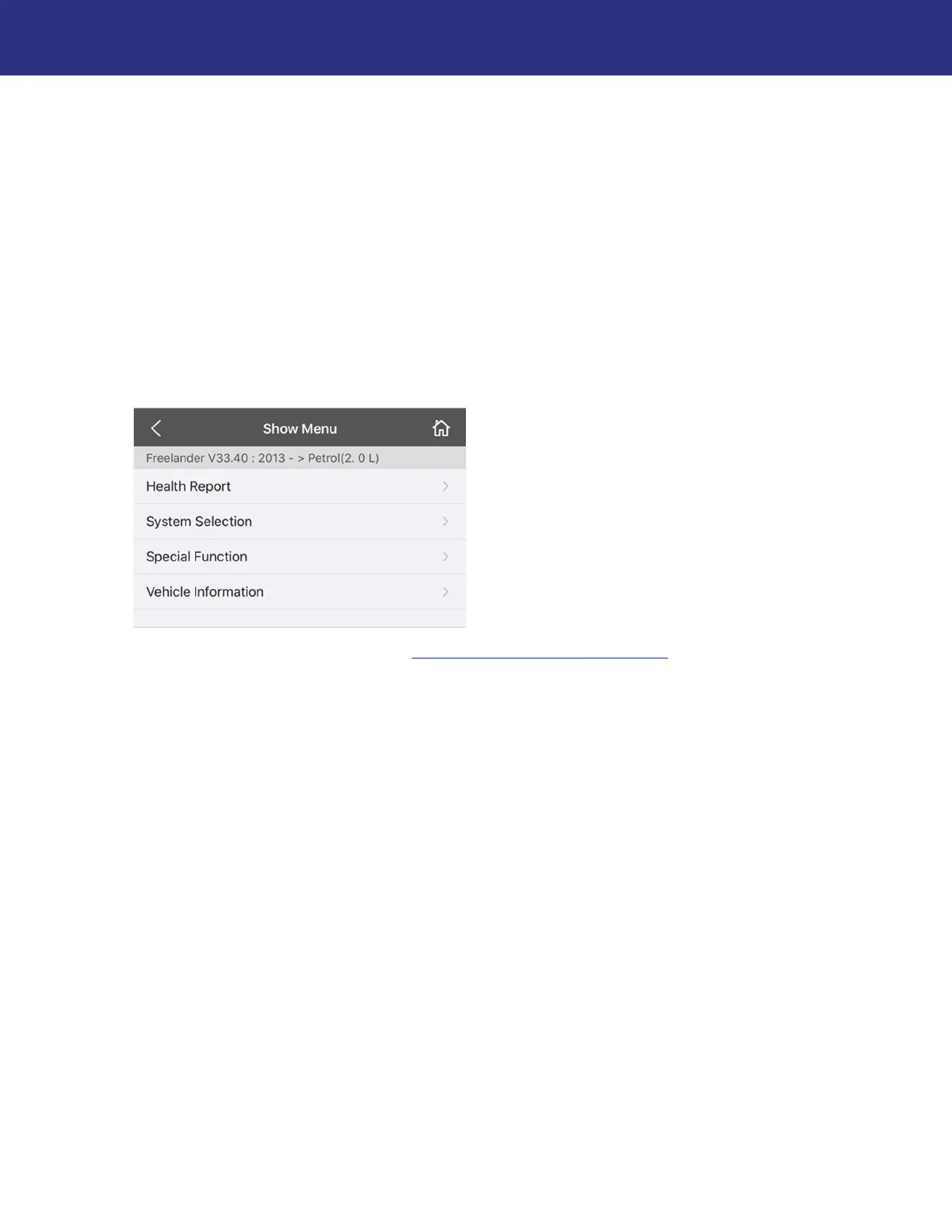51
Using the Lynx Evo App
Special Functions
NOTE: Some special function features may disable or damage your vehicle if not performed
properly. BRITPART strongly advises against performing any special function operations
on a vehicle without proper knowledge, training, or equipment. Read and follow all
instructions and warnings carefully throughout the process.
Some vehicle repairs, replacements, or services can require programming of the affected
system’s Electronic Control Unit (ECU) to keep its programming in line with any adjustments to
the vehicle. Some examples include:
Resetting the oil service counter after an oil change
Programming a new key to work with the vehicle
Replacing a tire pressure monitoring sensor in the wheel
1. After starting diagnostics (see “
Starting Diagnostics”, page 39), select Special Function.