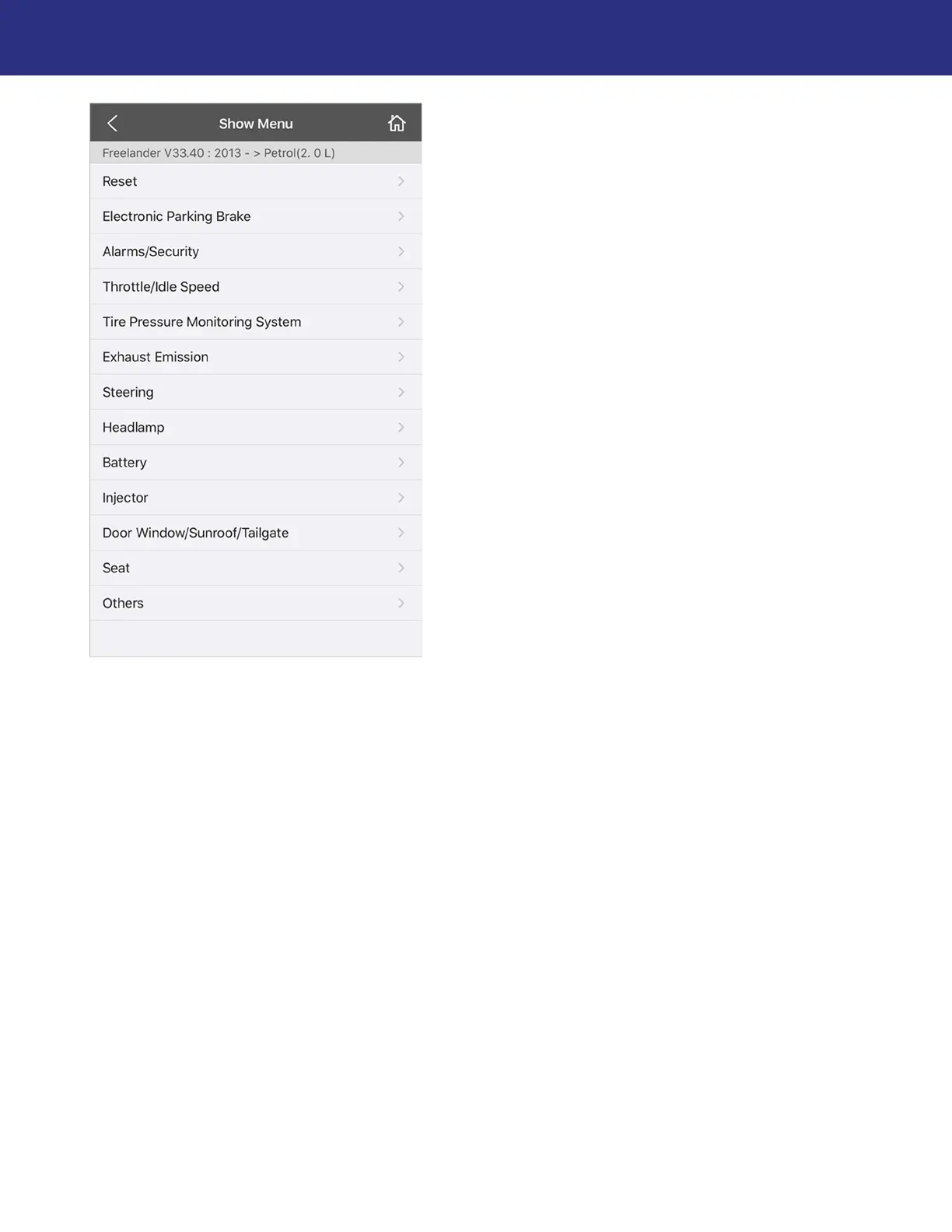52
Using the Lynx Evo App
NOTE: Availability of the listed function is dependent upon the model and year. A listed
function may not necessarily be supported; you will be prompted if this is the case.
2. In the next menu, special functions are contained under functional sub-headings. For
example, key programming is usually listed under Alarms/Security or a similar sub-
heading. Menus can vary from model to model and year to year.
Different procedures within the app will have different screens, instructions, warnings, and
prompts. Always read and follow all text carefully before proceeding within the app.