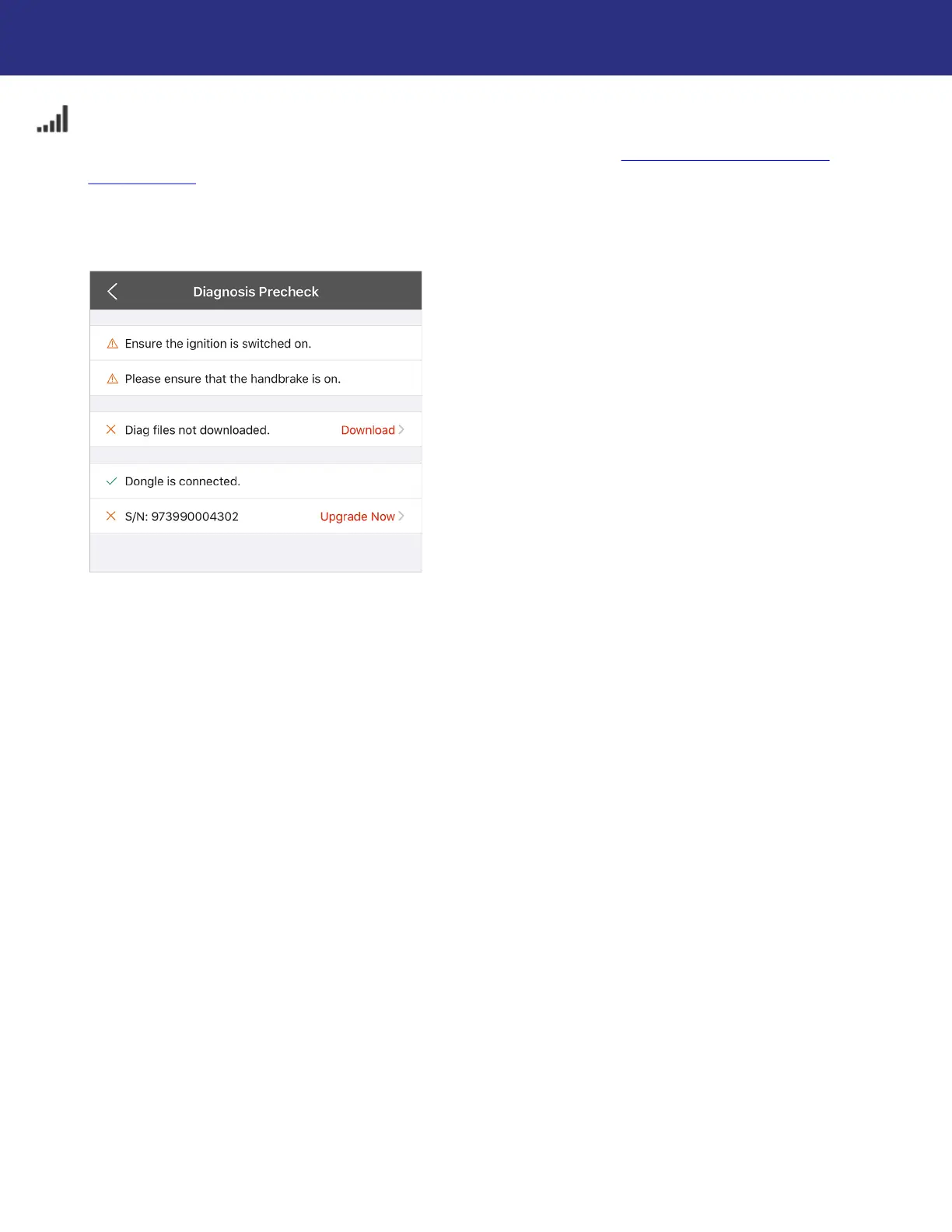32
Using the Lynx Evo App
Diagnostic Tool Firmware Updates
Connect the Diagnostic Tool to the vehicle's diagnostic port (see “Installing the Diagnostic
Tool”, page 6). Open the Lynx Evo app and select your vehicle model, then follow the steps
below for your device type.
Firmware updates on iOS
If the app detects that a firmware update is available for the Diagnostic Tool, the Diagnosis
Precheck screen will open. An X icon will be shown before the Diagnostic Tool serial number
when its detected firmware does not match the latest available version. Press Upgrade Now
when you are ready to begin the firmware update.