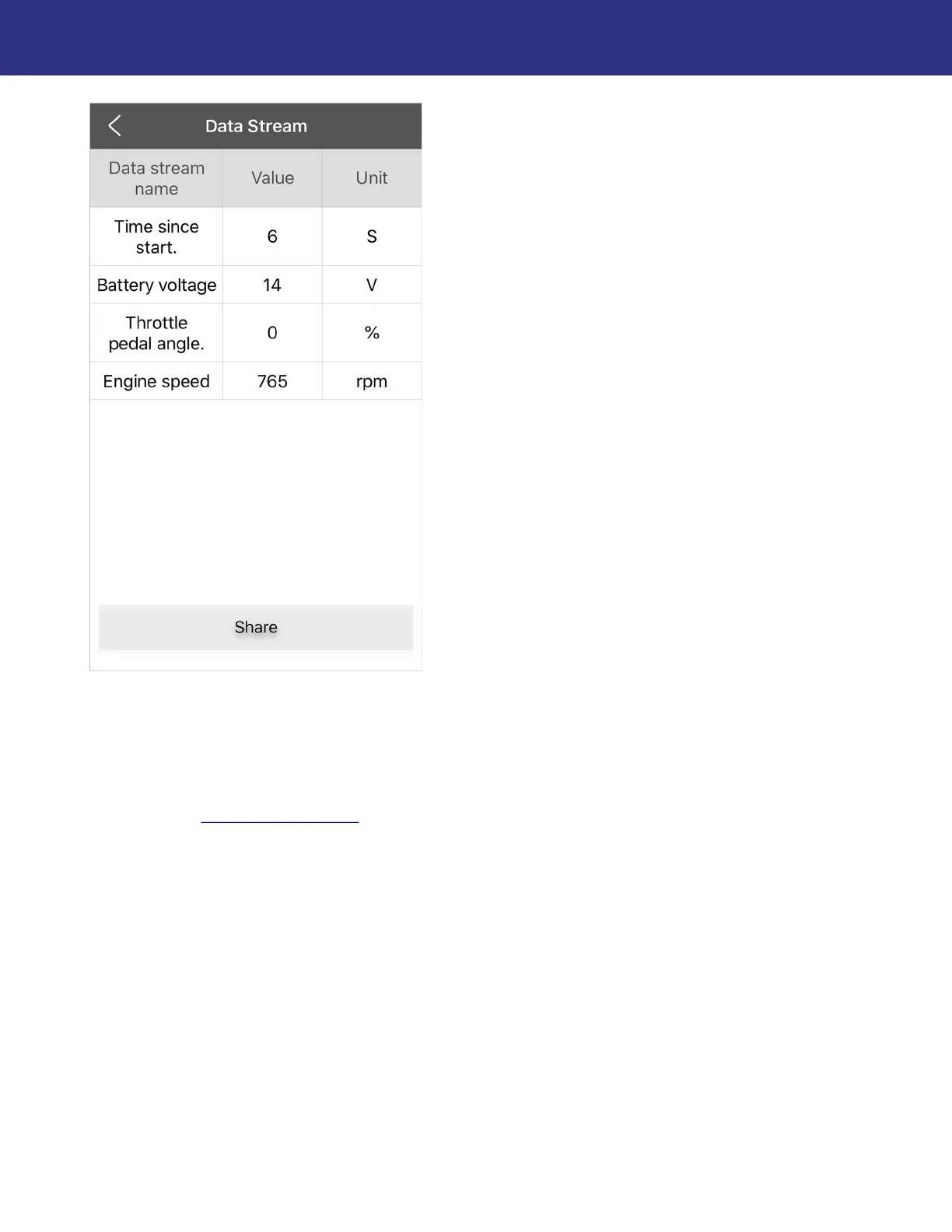50
Using the Lynx Evo App
3. On the Value screen, any selected data stream types will be displayed in a table format,
along with its current real-time value and unit of measurement. If your total selections
create multiple data pages, you can press the arrow icons near the bottom to move
between pages.
NOTE: Units of measurement can be switched between Metric and Imperial in the app
settings. See “
Settings”, page 29.