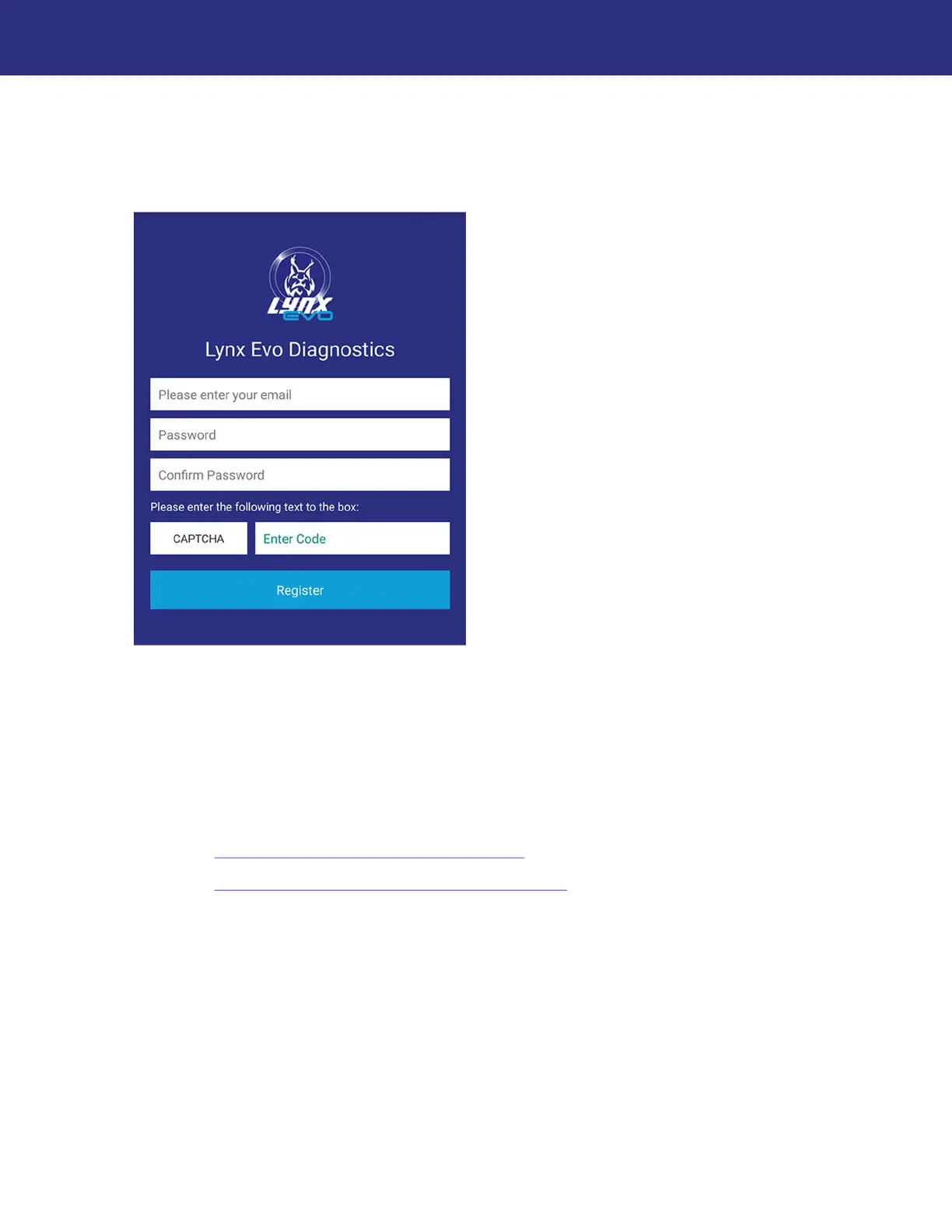21
Getting Started
3. Enter Your Information
NOTE: You will not be able to change the email address used once your account is created.
Therefore, it is very important to enter a valid, accessible email address, and to make a note of
the address you used. Any requested password retrievals will be sent to this address.
Enter your email address into the noted field.
Enter a password of your choice into the noted field. Characters can be toggled to view or
hide by clicking the eye icon. Passwords must be between 6-20 characters in length and
can include symbols.
Confirm your chosen password in the noted field.
Press the CAPTCHA button and enter the revealed code into the noted field.
After all fields have been filled out, press the Register button to continue.
Return to “
Lynx Evo App Setup for iOS”, page 7.
Return to “Lynx Evo App Setup for Android”, page 14.