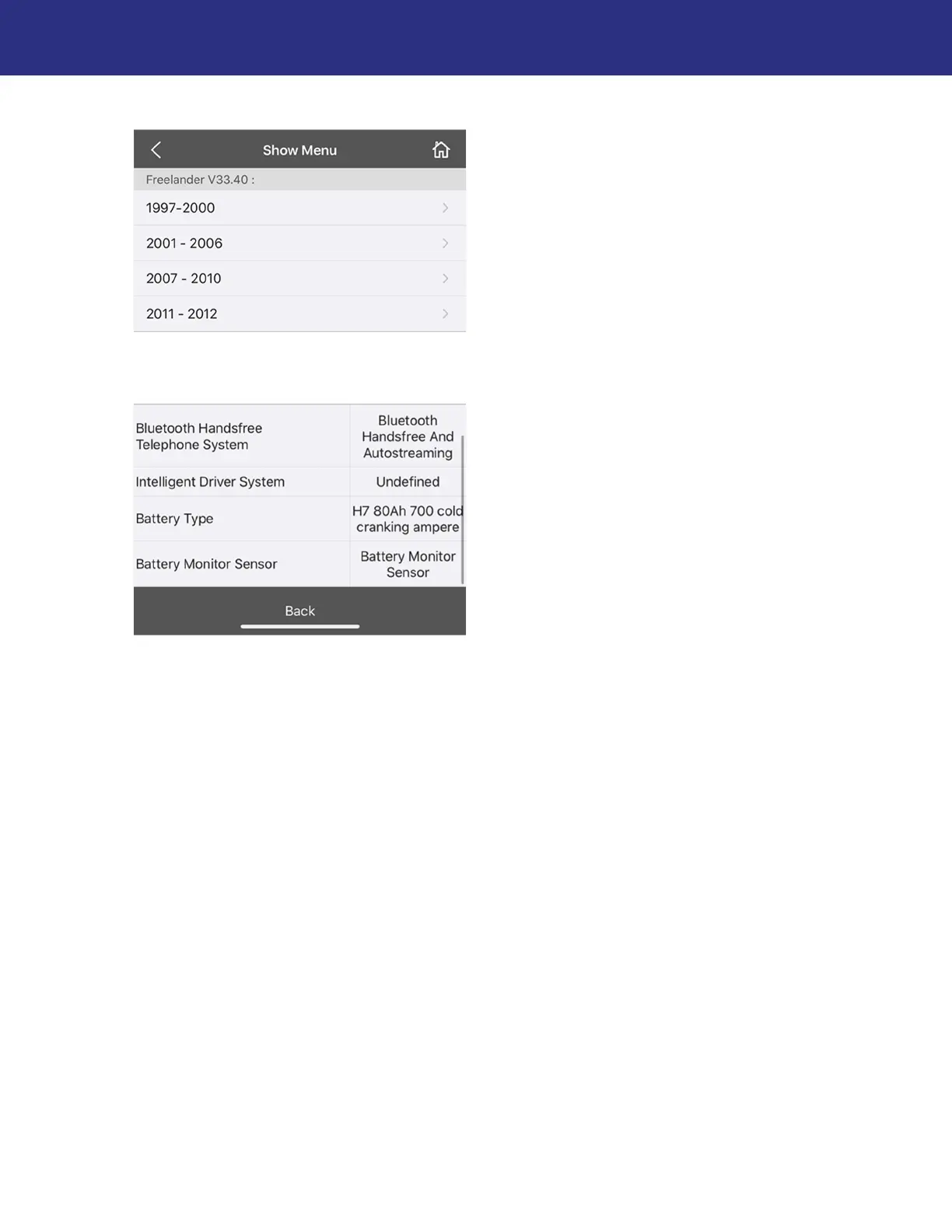25
Using the Lynx Evo App
Navigating menus
To return to the previous menu, press the arrow in the banner at the top of the screen. In the
example shown, you would press < to return to the Show Menu screen.
In report-style screens, there is usually a Back button at the bottom that you can press to
return to the previous screen.
NOTE: Depending upon the current screen you are backing out of, you may be prompted to
confirm the action by pressing Yes. You may also be prompted with a reminder to retrieve the
Diagnostic Tool from the vehicle.