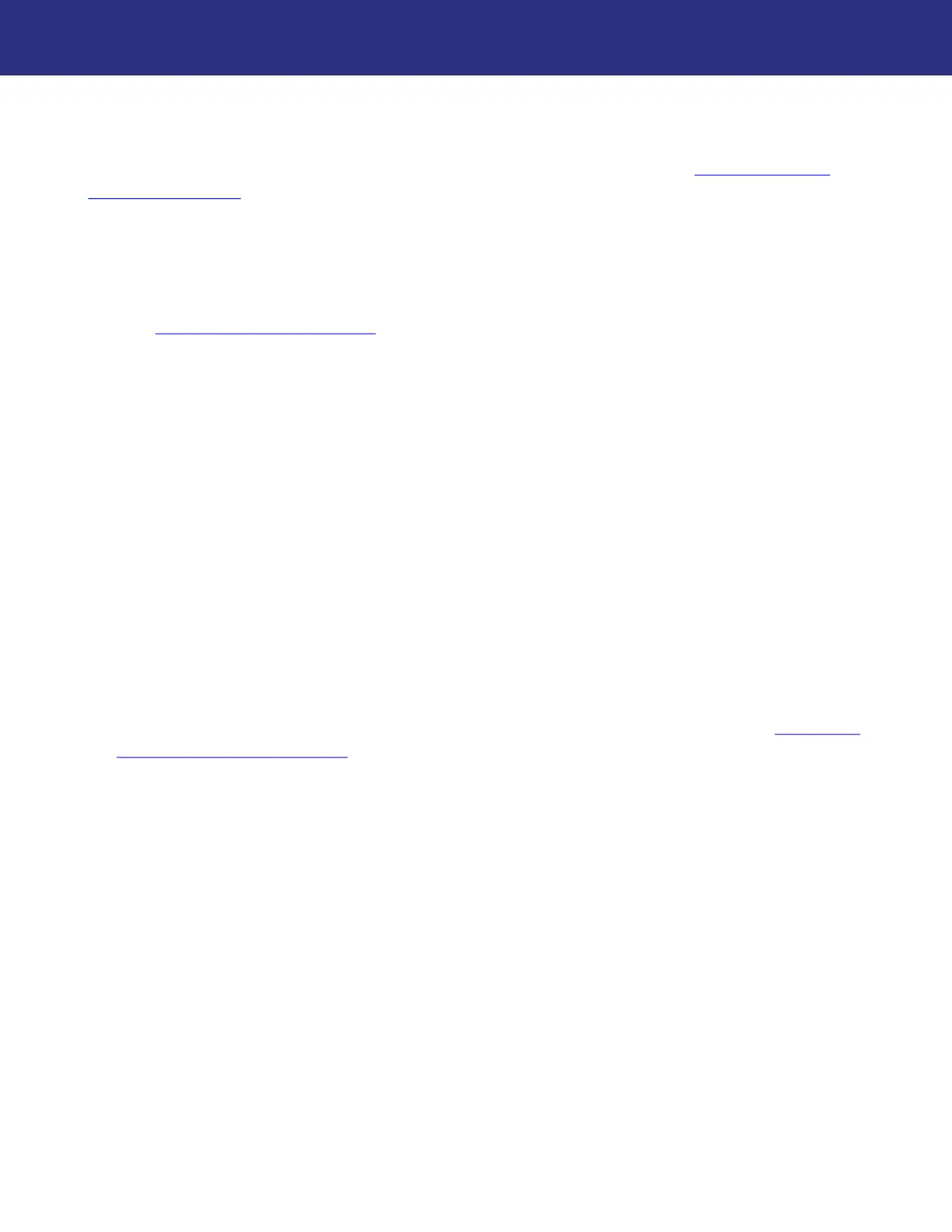58
Troubleshooting
FAQ: Starting the app
(iOS users) I only see an icon labeled “DEMO” when I open the app.
You have opened the Auto Diag app. Close Auto Diag and Lynx Evo (see “
Closing on iOS
devices:”, page 31), then open the Lynx Evo app ONLY.
The “Loading” message does not clear, and I cannot continue.
Ensure that your device has a good internet connection, whether via WiFi or cellular data. If
one connection is weak, try closing the app, switching to a different connection, and
opening the app again (e.g. if WiFi is weak, switch to cellular data in your device’s settings).
See “
Closing the App”, page 31.
Ensure that your user account is not logged in on multiple devices. Log off of any other
active devices, close the Lynx Evo app on all devices, and then open the app on your
chosen device.
If the above situations do not apply to you, then delete and reinstall the Lynx Evo app on
your device, following the correct procedure from the Apple App Store (iOS) or Google Play
Store (Android).
FAQ: Pairing the Diagnostic Tool
My Diagnostic Tool’s serial number is not listed in my device’s Bluetooth® Settings
under “Available Devices”.
or
My Diagnostic Tool will not connect, even though it shows as paired in my device’s
Bluetooth® Settings
Check for the following conditions:
Ensure that the Diagnostic Tool is connected to the vehicle and has power. See “
Installing
the Diagnostic Tool”, page 6.
If the Diagnostic Tool is paired to any other devices in the vicinity, turn off Bluetooth® on
that device, or turn the device off.
If any other aftermarket Bluetooth® devices are fitted to the vehicle, power them off.
Disconnect or power off any other connected Bluetooth® devices in the list.
After checking the above, allow your device to continue searching for available Bluetooth®
devices.
If the search is still not bringing up your Diagnostic Tool’s serial number after several minutes,
try powering your device off and back on, then disconnect and reconnect the Diagnostic Tool
before opening your Settings app.