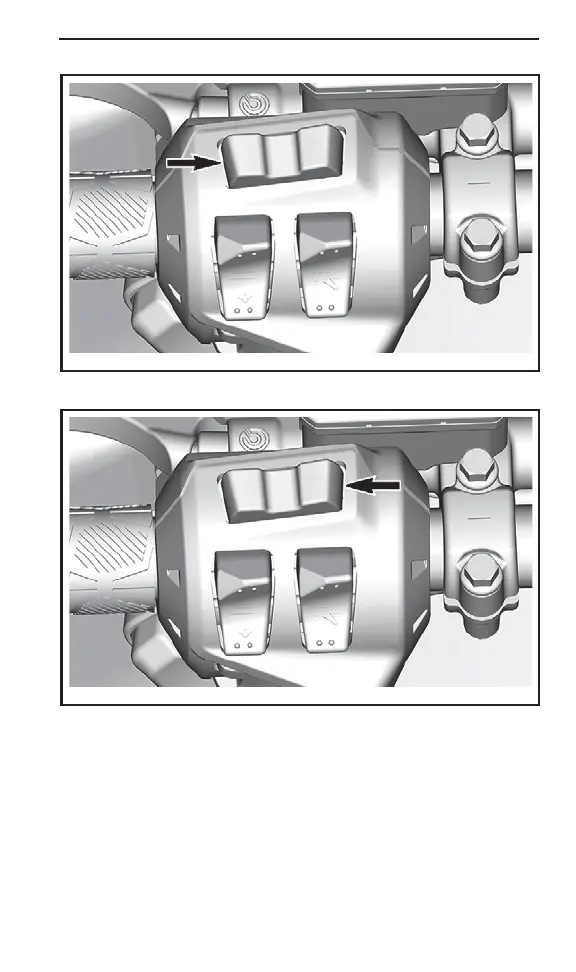7.2" DIGITAL DISPLAY
619900975-006
MENU (M) BUTTON
619900975-007
SET (S) BUTTON
1. Select the upper or center display by using the M ENU (M) button
on the multifunction switch.
2. While t he desired display is flashing, navigate through the display,
by using the S ET (S) button on the multifu nction switch.
Once the desired information is displayed, press the MEN U (M) but-
ton or wait 5 seconds to confirm.
_________________
121
