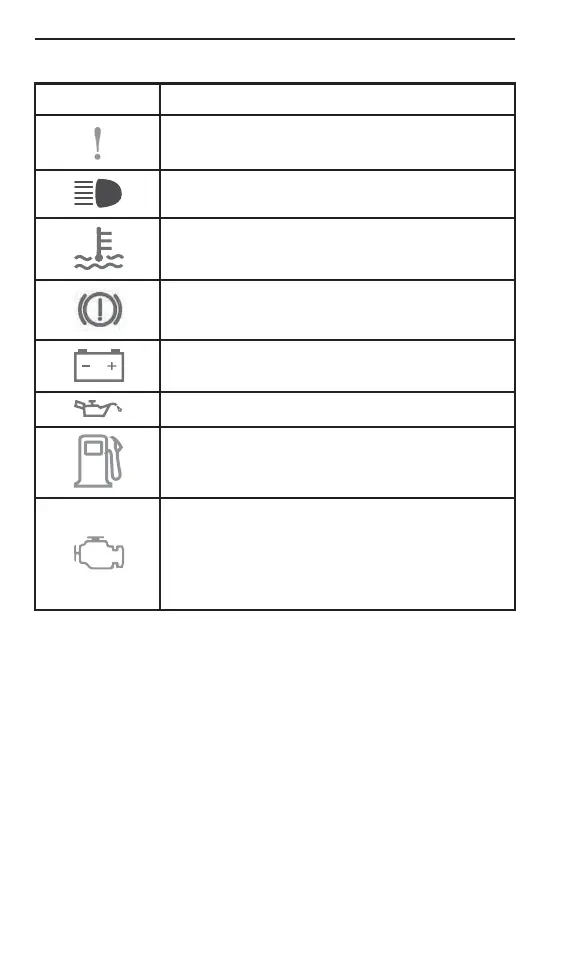7.2" DIGITAL DISPLAY
LIGHTS DESCRIPTION
ORANGE - Vehicle malfunction
BLUE - The high beam are selected
RED - The engine temperature is too high.
RED - Parking brake is engaged or malfunction
of the brake system
RED - The battery voltage too low or problem
with the electrica l system
RED - Low engine oil pressure (if applicable)
ORANGE - Low fuel level
ORANGE
Turn on: Malfunction of the
vehicle emissions c ontrol system
Blink: Engine problems, the limp home
mode is activated. Have the vehicle
serviced immediately.
Settings
Setup
Using MENU button, select SETTINGS and hold to enter setting
menu. Various options are available such as swapping the SPE ED
and RPM in the Central Display.
120
_________________
