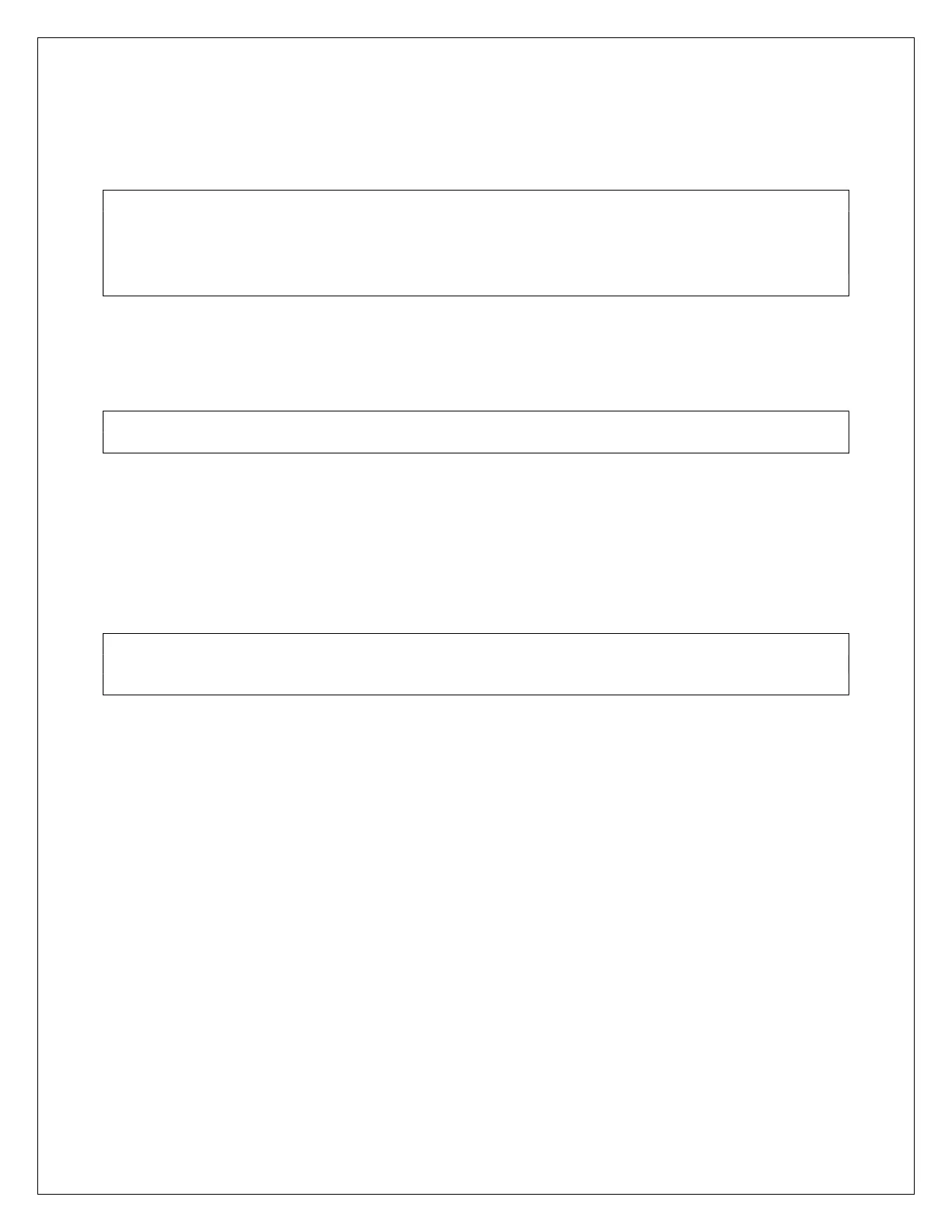8102 secivreSM2M © 21
Wireless detectors
NOTE : All signal initiating devices is required to transmit a check-in signal at interval not exceeding 80
minutes.
Any transmitter shall be limited to serving a single initiating device.
Retransmission devices (repeaters and/or transceivers) are not allowed to be used.
Pairing a wireless detector
The RControl-LA Alarm panel supports up to 32 wireless detectors. You need to perform the pairing
procedure for each wireless detector.
NOTE: You cannot pair detectors while the system is armed. Before entering learning mode rst make
sure that the panel is DISARMED!
• To enter learning mode for the wireless detectors, press the “PAIR” button of the panel for at least
1 sec (until the red LED indicator is steady ON).
• Activate the wireless detector as many times as required, until the panel recognizes the sensor.
• When the sensor is successfully enrolled, the panel will beep once and the red “PAIR” LED will
turn o. The siren will beep four times if there was an error during the pairing.
• When a new detector is successfully paired, the panel reports an event “Module Ad
ded, RF Zone
N” with Contact ID E-531.
• Repeat the above steps for each wireless sensor you want to enroll.
NOTE: If after pressing the “PAIR” button and the RF receiver does not receive any signal from the
wireless keyfob/detector within 10 seconds, the pairing procedure will be automatically canceled. The
siren will beep 4 times to indicate an error.
Pairing ECOLING WST-702 PIR Motion Sensor
This detector enters in learning mode when you hold down the tamper button on the sensor while
inserting the battery. The red LED will begin to ash. After 30 seconds the LED will stop ashing and you
can trigger the sensor by waiving your hand in front of it. Wait about 10 seconds until the red LED on the
sensor turns OFF. Activate the sensor as many times as required, until the panel recognizes the sensor.
When the sensor is successfully enrolled, the panel
will beep ones and the red “PAIR” LED on the panel
will turn OFF.
