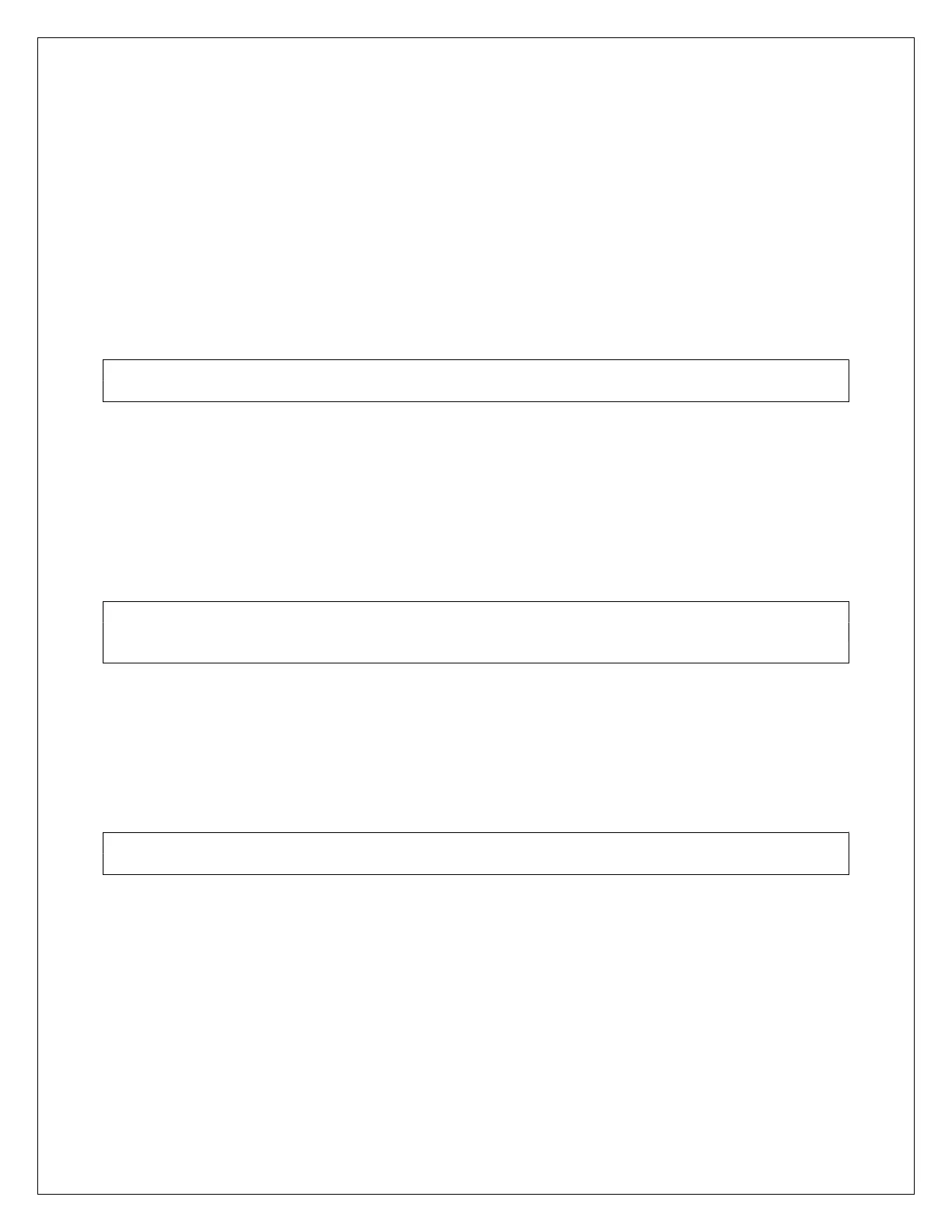8102 secivreSM2M © 41
Wired detectors
SMARTEnroll wired detector
The RControl-LA Alarm panel supports up to 16 wired detectors. You need to perform the pairing
procedure for each wired detector.
You can congure each zone manually as describe in section “Conguring Zones”. However, you can
also automatically enroll wired sensors as instant zones using the SMARTEnroll feature.
NOTE: You cannot pair detectors while the system is armed. Before entering learning mode rst make
sure that the panel is DISARMED!
• Connect the detector as described in section “Hardwired loop wiring”.
• To enter learning mode for the wired detectors, press the “PAIR” button of the panel for at least 1
sec (until the red “PAIR” LED is steady ON).
• Activate the wired detector as many times as required, until the panel recognizes the sensor.
• When the sensor is successfully enrolled, the panel will beep once and the red “PAIR” LED will
turn o. The siren will beep four times if there was an error during the pairing.
• When
a new detector is successfully paired, the panel reports an event “Module Added, Zone N”
with Contact ID E-531.
• Repeat the above steps for each wired sensor you want to enroll.
NOTE: If after pressing the “PAIR” button and the RF receiver does not receive any signal from the wired
detector within 10 seconds, the pairing procedure will be automatically canceled. The siren will beep 4
times to indicate an error.
Disabling a wired detector
You can disable single wired sensor from the RControl Admin portal. Go to the RControl Alarm menu,
Zones tab, and choose Zone type = Disable or SMARTEnroll for that sensor.
NOTE: If you choose zone type Disable, you will not be able to use the SMARTEnroll feature for that
zone.
