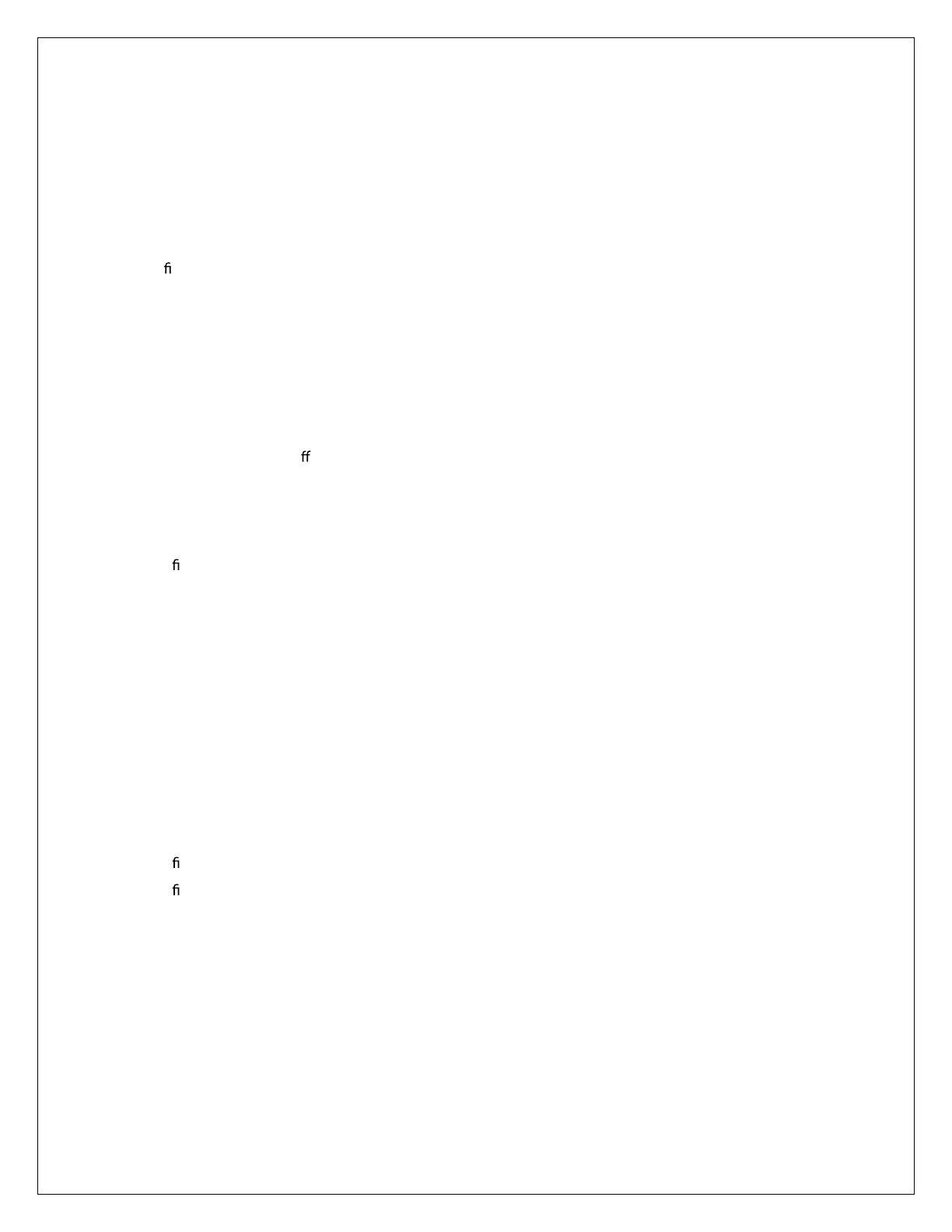8102 secivreSM2M © 2
Table of Contents
About this document ..................................................................................................................................... 3
Safety Instructions for Service Personal ....................................................................................................... 4
Product Description ....................................................................................................................................... 5
Features .................................................................................................................................................... 5
Speci
cations ............................................................................................................................................ 6
Installation ..................................................................................................................................................... 7
Mounting Instructions ................................................................................................................................ 7
Wiring Instructions ..................................................................................................................................... 9
Wireless keyfobs ..................................................................................................................................... 10
Supported functions ............................................................................................................................ 10
Pairing a wireless keyfob .................................................................................................................... 10
Assigning a keyfob to di
erent partition .............................................................................................. 10
Disabling a wireless keyfob ................................................................................................................. 11
Deleting all wireless keyfobs ............................................................................................................... 11
Labelling the
keyfobs .......................................................................................................................... 11
Con
guring the panic button of the keyfob ......................................................................................... 11
Wireless detectors ................................................................................................................................... 12
Pairing a wireless detector .................................................................................................................. 12
Disabling a wireless detector .............................................................................................................. 13
Deleting a wireless detector ................................................................................................................ 13
Deleting all keyfobs and wireless detectors ........................................................................................ 13
Wired detectors ....................................................................................................................................... 14
SMARTEnroll wired detector ....................................................................................................
........... 14
Disabling a wired detector ........................................................
........................................................... 14
Programming ............................................................................................................................................... 15
General settings of RControl Alarm .................................................................................................... 15
Con
guring the partitions .................................................................................................................... 15
Con
guring the zones ......................................................................................................................... 16
Zone types ........................................................................................................................................... 16
RControl Mobile Application .................................................................................................................... 19
Remote Arming/Disarming via the RControl Application .................................................................... 19
Changing the default keypad user code .......................................
...................................................... 19
Troubleshooting .......................................................................................................................................... 20