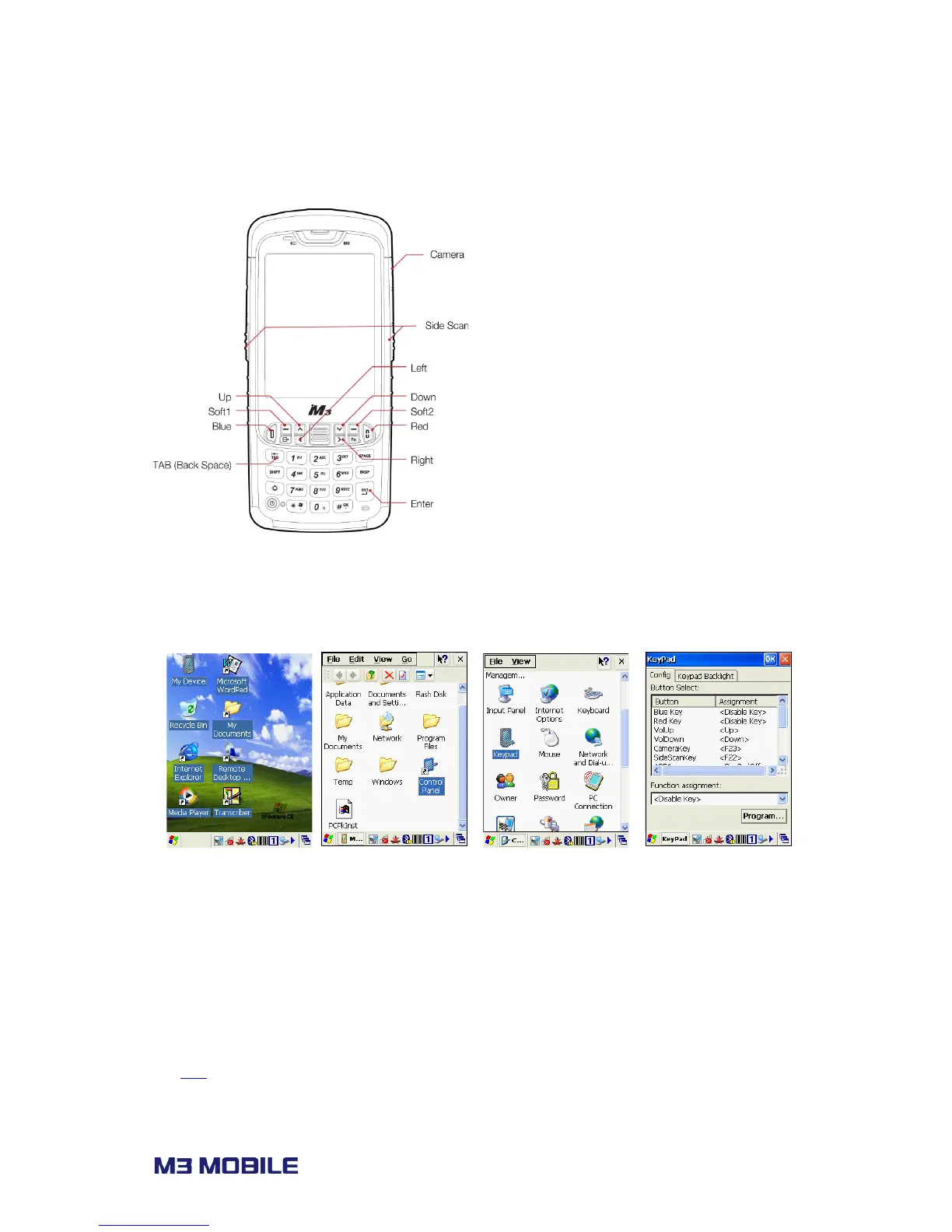37
4.1.3 Key customization
M3 BLACK provides freedom to user with key customization.
Key customization can be done in 3 ways:
i. GUI method (Graphical User Interface)
[My Device] [Control Panel] [Keypad]
ii. M3.ini
iii. Changing registry
In fact, with alpha-numeric version, all physical buttons except system buttons such as the
power button, are customizable with registry change method.
Please refer to M3 FAQ document ‘Keypad’ section for more details.
FAQ Link