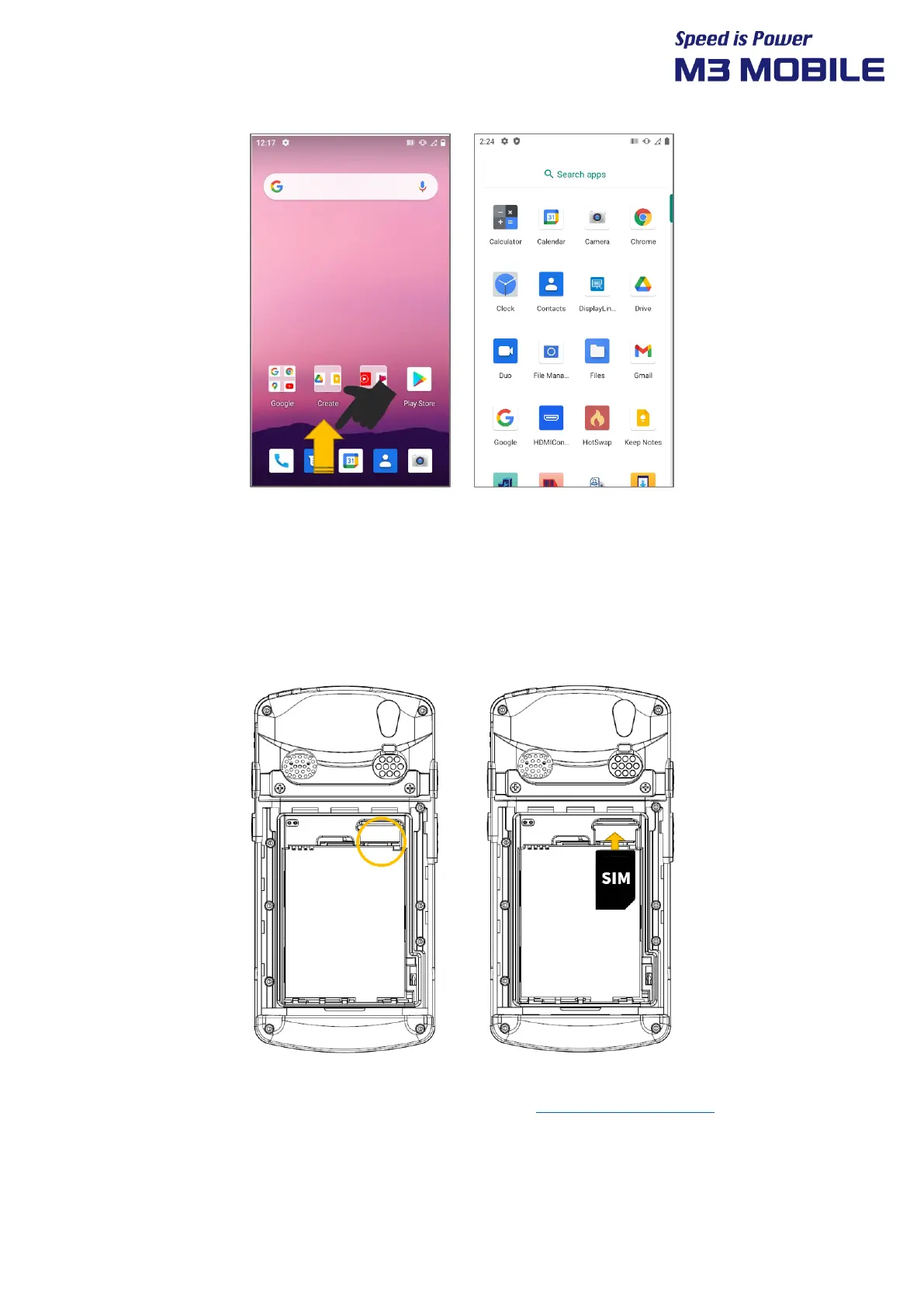SM20 Series
User Manual
16
1.5 SIM Card
1.5.1 Inserting the SIM Card
SIM card supports voice call and data transfer through mobile communications. The card should
be the one verified by a local network supplier.
To insert SIM card, remove the battery cover on the back of the device and remove the battery.
For more information on how to use the phone, please see phone functions section.
